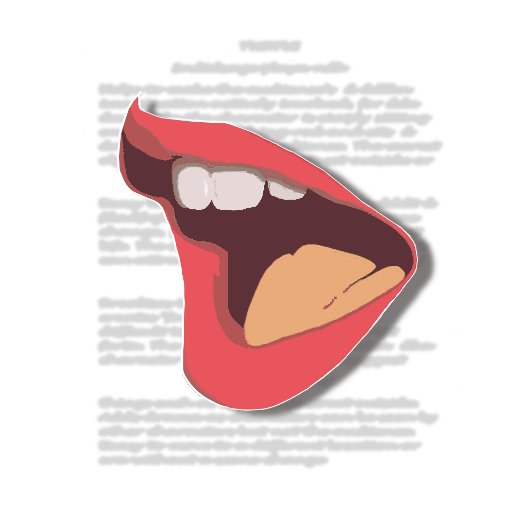LineLearner
Jouez sur PC avec BlueStacks - la plate-forme de jeu Android, approuvée par + 500M de joueurs.
Page Modifiée le: 9 décembre 2019
Play LineLearner on PC
LineLearner enables you to record scenes from plays. It then allows you to listen to the full recording which you learn your part. You can then turn off your part of the recording leaving just the other parts, and the gaps into which you say your lines.
You still have a prompt button to remind you of your lines if you forget. You can repeat individual lines, or the whole play at the touch of a button.
Used by thousands of actors all over the world, LineLearner helps you to memorize lines really quickly and be off script before you know it.
Version 6 of LineLearner is a complete rewrite from the ground up featuring many new features, and a new screen design.
"With LineLearner I can memorise my lines before the first rehearsal, so that I can concentrate of my performance, not on reading the script"
New features include:
Giving lines to characters
Sharing scripts with other users on both Android and iOS
Splitting recording into Days for filming
Rerecord, play and delete from the recording screen
Easier editing
Adding stage direction
Loading script PDFs
and many more...
Jouez à LineLearner sur PC. C'est facile de commencer.
-
Téléchargez et installez BlueStacks sur votre PC
-
Connectez-vous à Google pour accéder au Play Store ou faites-le plus tard
-
Recherchez LineLearner dans la barre de recherche dans le coin supérieur droit
-
Cliquez pour installer LineLearner à partir des résultats de la recherche
-
Connectez-vous à Google (si vous avez ignoré l'étape 2) pour installer LineLearner
-
Cliquez sur l'icône LineLearner sur l'écran d'accueil pour commencer à jouer