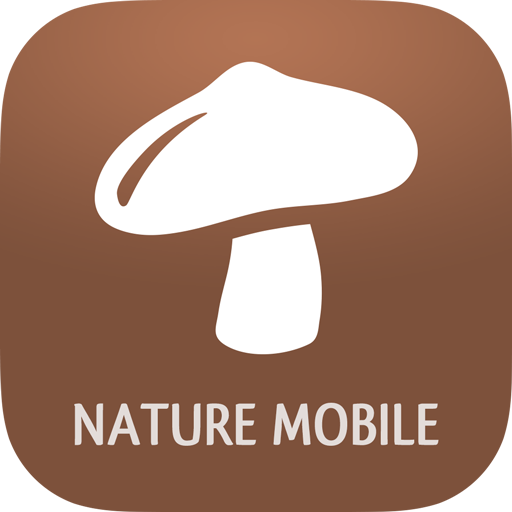TEKsystems: Job Search & Community
Play on PC with BlueStacks – the Android Gaming Platform, trusted by 500M+ gamers.
Page Modified on: December 13, 2019
Play TEKsystems: Job Search & Community on PC
THE FEATURES:
Build out your profile:
• Improve job matches by adding skills, goals and interests to your profile
Job search:
• Fast and easy to use job search with filters.
• Save jobs or apply directly from your phone so you’ll never miss an opportunity.
• Bookmark the jobs you’re interested in and quickly send to your recruiter for more details.
• Keep track of your application with our real-time “pizza tracker.” Watch as your application gets processed and submitted for an interview.
Position preparation:
• Have a last minute question or concern? Connect with your career dream team—anytime, anywhere.
Continuous opportunity:
• When your contract is coming to an end, we’re knocking at your door, er, phone—already looking for your next assignment.
• The end date countdown on your profile gives you an idea of when to start looking and connect with your recruiter.
Opportunity match:
• We use your profile and past job experiences to find the perfect roles that match your skills, goals, and interests.
• You have access to thousands of open jobs with a 5-star match rating, so you can find a match made in heaven.
Play TEKsystems: Job Search & Community on PC. It’s easy to get started.
-
Download and install BlueStacks on your PC
-
Complete Google sign-in to access the Play Store, or do it later
-
Look for TEKsystems: Job Search & Community in the search bar at the top right corner
-
Click to install TEKsystems: Job Search & Community from the search results
-
Complete Google sign-in (if you skipped step 2) to install TEKsystems: Job Search & Community
-
Click the TEKsystems: Job Search & Community icon on the home screen to start playing