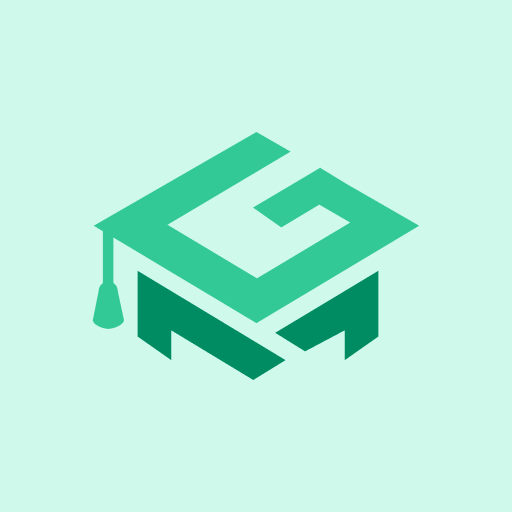GMAT TestBank Questions by Allen GMAT & GRE Prep
Graj na PC z BlueStacks – Platforma gamingowa Android, która uzyskała zaufanie ponad 500 milionów graczy!
Strona zmodyfikowana w dniu: 21 stycznia 2020
Play GMAT TestBank Questions by Allen GMAT & GRE Prep on PC
☆ The #1 GMAT Prep Testing System. ☆
What's on the GMAT - The largest and most comprehensive GMAT question database.
• Rationale for every question, so you'll understand why an answer is correct.
• Performance Statistics: Know where you stand in every subject.
• Retake entire test or only missed questions: Maximum retention.
• Favorite Option: Flag specific GMAT questions for review later.
• Question Timer: Keeps you in check - avoid running out of time on exam day.
Adaptive Learning Technology
GMAT TestBank is continually re-calibrated every time you answer a question, based on your personal performance.
GMAT TestBank Questions
GMAT questions along with guideline answers focusing on every subject area. Practicing these GMAT questions will greatly reduce your risk of encountering surprises on exam day.
Rationale Given for Every Question
This makes GMAT TestBank truly stand-alone. You will not need to refer to another source while you are using TestBank. Your learning will be more efficient since everything you need to know is in front of you.
You Choose which GMAT Subjects to Study
Depending on your learning needs or time frame, you can decide to take a specific number of questions randomly selected from all of the subject areas, any combination of the subjects, or an individual subject.
Your GMAT Performance is Tracked
Your performance is displayed when you open the app, allowing you to track your progress and target your studies. All performance remains confidential.
Questions Seen Least
GMAT TestBank knows which questions you have seen/answered the least often. When you choose this option, the questions that you have seen the least number of times will display first.
Questions Missed Most
GMAT TestBank tracks when you get a question incorrect. Focus on questions that you've missed most often.
GMAT Prep TestBank:
• Simulates actual test-taking
• Keeps you focused
• Saves you time
• Strengthens your weak areas
• Reinforces your strong areas
• Tracks your progress
• Solidifies concepts
• Improves your memory
• Familiarizes you with past GMAT questions
• Makes your studying efficient
• Builds your confidence
Put the GMAT questions in your pocket and prep efficiently.
________
Contact Us
We love to hear from our students. Please contact us if you have any questions about your GMAT prep.
Web: https://allenprep.com
Email: info@allenprep.com
Allen Resources | Since 1993
Allen GMAT Prep is not affiliated with, Varsity Tutors, Magoosh GMAT Prep & Practice, Economist GMAT Tutor Prep, Ready4 GMAT, Prep4 GMAT, Kaplan, Manhattan Prep, Magoosh GMAT Idiom Flashcards, GMAT Club, Pocket Prep, FINRA, The Collegeboard, Khan Academy, Ready4 ACT, nor for the administrators of the Series 6, Series 7, Series 63, GRE, ACT, SAT, PSAT, or ACCUPLACER.
Zagraj w GMAT TestBank Questions by Allen GMAT & GRE Prep na PC. To takie proste.
-
Pobierz i zainstaluj BlueStacks na PC
-
Zakończ pomyślnie ustawienie Google, aby otrzymać dostęp do sklepu Play, albo zrób to później.
-
Wyszukaj GMAT TestBank Questions by Allen GMAT & GRE Prep w pasku wyszukiwania w prawym górnym rogu.
-
Kliknij, aby zainstalować GMAT TestBank Questions by Allen GMAT & GRE Prep z wyników wyszukiwania
-
Ukończ pomyślnie rejestrację Google (jeśli krok 2 został pominięty) aby zainstalować GMAT TestBank Questions by Allen GMAT & GRE Prep
-
Klinij w ikonę GMAT TestBank Questions by Allen GMAT & GRE Prep na ekranie startowym, aby zacząć grę