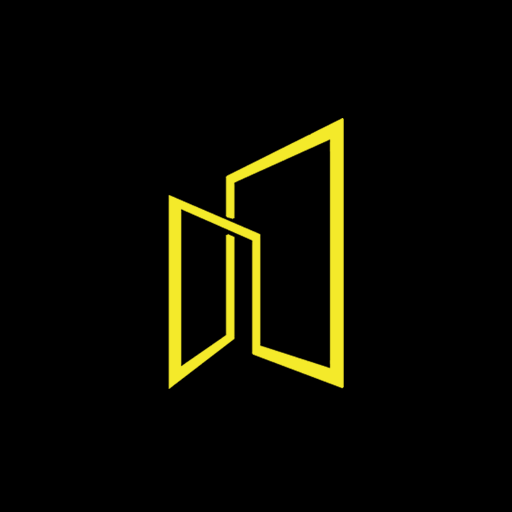Hide Privacy: Hide photos and videos
Play on PC with BlueStacks – the Android Gaming Platform, trusted by 500M+ gamers.
Page Modified on: October 26, 2020
Play Hide Privacy: Hide photos and videos on PC
Are you bored using regular lock apps? Now Lock your photos & videos easily Take the advantage of this Latest GalleryLocker ! with beautiful design and Amazing Features you have to put your Password or fingerprint, Pin,Pattern,camouflage calculator to unlock your gallery so only you can open your private images and videos.
PrivacyHider 2020 Gallery Locker is the best hide privacy tool for Android, which will help you secure pictures and videos. It’s a light app protector tool to protect your secret your gallery privacy.
Why Choose Us?
this app supports fingerprint lock, password lock, pin lock, pattern lock, camouflage calculator. Providing you with fluent lock experience with privacy protection. Guard your private data to keep your phone safe.
PrivacyHider is one of practical apps for android. It can lock apps, photos, videos and others privacy data with fingerprint lock, password lock or pattern lock. APP Lock helps protect your privacy and guard your phone 24/7!
So What Are You Waiting For ? Download it Now!
——FAQ——
1. How to set my password at the first time?
🔔 Open PrivacyHider -> Draw a pattern or Enter Number password or calculator code or Enter your fingerprint ->
2. How to change my password?
🔔 Open PrivacyHider -> Settings -> Reset password -> Enter new password ->
3. What should I do if I forget the PrivacyHider Lite password?
🔔 Enter your Recovery Mail -> Enter new password ->
Cool Features:
🔐PrivacyHider - Multiple lock styles
App lock supports app locker with fingerprint lock, password lock, pattern lock, calculator lock. With app lock feature, App lock could lock video and photos safely from gallery, Facebook, WhatsApp, Instagram, Skype, etc.
🔐False Mode – Find Out Intruders
The only application that allows you to activate a false mode to display the photos and videos you prefer and set an intruder alarm that notifies you if someone is trying to see your private things.
🔐Easy to Use – No root required
Just One Click to set locked apps and unlocked apps without root.
🔐Light app
Small app size, low memory usage, power saving & save battery
🔐Password Recovery
Worried about forgetting your password? just Enter your recovery Mail .
🔐Photos & Videos Are Never Lost
Your photos and videos are never lost, even if you uninstall when you reinstall your images and videos are safe.
🔐Quick Share
You can share your hidden photos and videos with your friends
🔐Invisible App
Disappears from the list of recently used applications.
🔐UI Interface
Beautiful UI Interface and Advanced image viewer.
This application was developed to meet the needs of users, if you have any questions, questions or suggestions you can contact us by email : support@amcompany.net
Play Hide Privacy: Hide photos and videos on PC. It’s easy to get started.
-
Download and install BlueStacks on your PC
-
Complete Google sign-in to access the Play Store, or do it later
-
Look for Hide Privacy: Hide photos and videos in the search bar at the top right corner
-
Click to install Hide Privacy: Hide photos and videos from the search results
-
Complete Google sign-in (if you skipped step 2) to install Hide Privacy: Hide photos and videos
-
Click the Hide Privacy: Hide photos and videos icon on the home screen to start playing