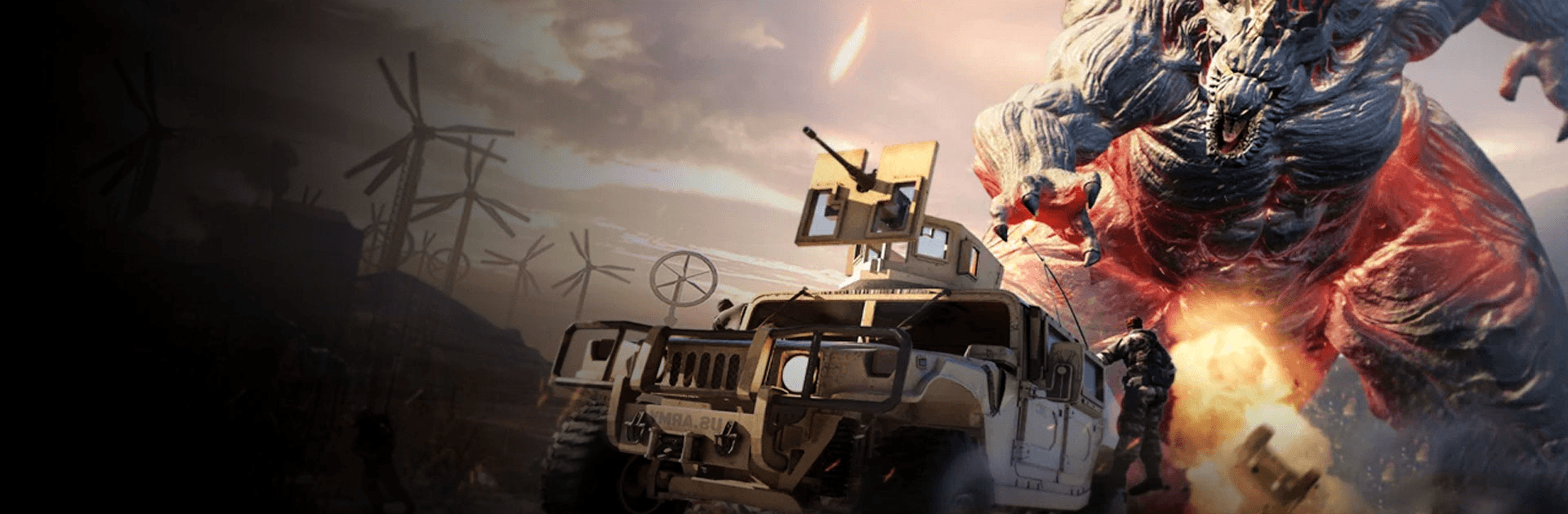

Beasts & Puzzles: Awakening
Gioca su PC con BlueStacks: la piattaforma di gioco Android, considerata affidabile da oltre 500 milioni di giocatori.
Pagina modificata il: 28 mar 2023
Play Beasts & Puzzles: Awakening on PC
Beasts & Puzzles: Awakening is a Role Playing game developed by Seven City. BlueStacks is the best platform to play this Android game on your PC or Mac for an immersive gaming experience.
The tides rose in the summer of 2038, triggering a shift in the geological plates that released a stream of ancient beasts who lay dormant beneath the Earth’s surface for millennia. The nations of the world united in the face of this new threat, but it wasn’t enough to stop the destruction of civilization. Suddenly, a roar echoed from deep below the planet’s crust, the war cry of a beast more fearsome than any before it — mankind’s last hope.
Take on massive monsters in epic combat at a gargantuan scale. Unleash attacks and powerful abilities by solving puzzles and matching icons. Use all of your tactical and strategic skills to defeat your foes and save the human race from extinction.
Recruit a team of elite heroes to explore the planet and bring an end to the destruction of the planet. Build and upgrade a base of operations for your squad. Forge alliances with other players and help one another!
Gioca Beasts & Puzzles: Awakening su PC. È facile iniziare.
-
Scarica e installa BlueStacks sul tuo PC
-
Completa l'accesso a Google per accedere al Play Store o eseguilo in un secondo momento
-
Cerca Beasts & Puzzles: Awakening nella barra di ricerca nell'angolo in alto a destra
-
Fai clic per installare Beasts & Puzzles: Awakening dai risultati della ricerca
-
Completa l'accesso a Google (se hai saltato il passaggio 2) per installare Beasts & Puzzles: Awakening
-
Fai clic sull'icona Beasts & Puzzles: Awakening nella schermata principale per iniziare a giocare

