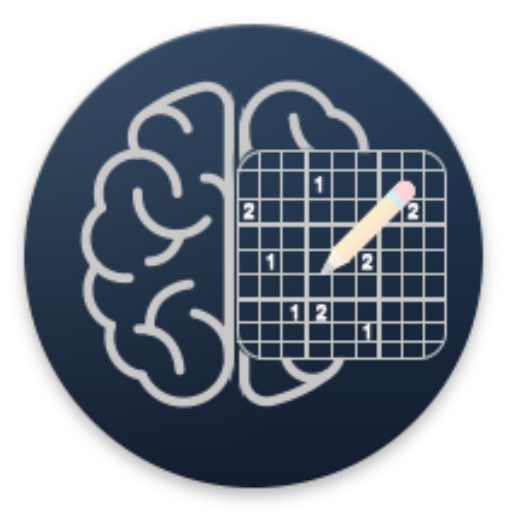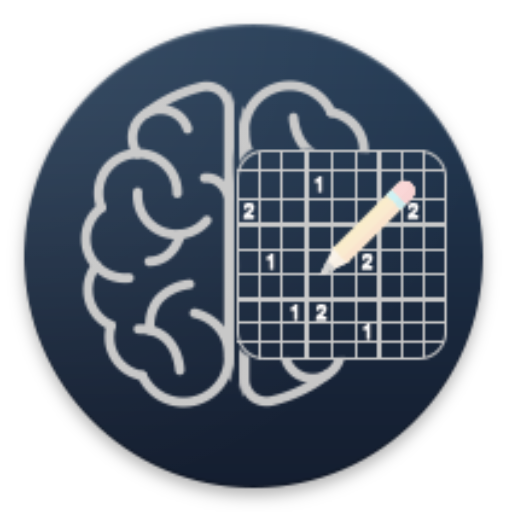
Sudoku | offline
Chơi trên PC với BlueStacks - Nền tảng chơi game Android, được hơn 500 triệu game thủ tin tưởng.
Trang đã được sửa đổi vào: 17 thg 5, 2022
Play Sudoku | offline on PC
Sudoku pro comes in seven languages : English 🇺🇸 , සිංහල 🇱🇰, العربية 🇸🇦 , हिंदी 🇮🇳, Deutsch 🇩🇪, Español 🇪🇸, русский 🇷🇺, Portuguese 🇧🇷
Our sudoku puzzle games have some features that make this number puzzle easier for you: hints, auto-check, and highlight duplicates. What's more, in our app each sudoku puzzle game has one solution. You will find all you need whether you are solving your first sudoku puzzle, or you've progressed to expert difficulty. Choose any level you like!
Sudoku pro has 1000+ classic number games and comes in three difficulty levels: easy , medium, and expert one! Play easy sudoku to exercise your brain, logical thinking, and memory, or try medium and expert sudoku to give your mind a real workout.
Challenge your brain with the sudoku pro anywhere, anytime!
Main features:
✓ Simple to use.
✓ Have step by step guideline with photos.
✓ You can change your own language.
✓ 1k Levels.
✓ Can change dark mode and light mode.
✓ You can select 3 difficulty.
✓ Puzzle time calculates.
✓ Challenge yourself figuring out your mistakes, or enable Auto-Check to see your mistakes as you go
✓ Highlight duplicates to avoid repeating numbers in a row, column, and block
✓ Help can guide you through the points when you are stuck on sudoku free puzzles
If you have any suggestions or feedback about the app feel free to contact us via sudeshnbandara@gmail.com
Chơi Sudoku | offline trên PC. Rất dễ để bắt đầu
-
Tải và cài đặt BlueStacks trên máy của bạn
-
Hoàn tất đăng nhập vào Google để đến PlayStore, hoặc thực hiện sau
-
Tìm Sudoku | offline trên thanh tìm kiếm ở góc phải màn hình
-
Nhấn vào để cài đặt Sudoku | offline trong danh sách kết quả tìm kiếm
-
Hoàn tất đăng nhập Google (nếu bạn chưa làm bước 2) để cài đặt Sudoku | offline
-
Nhấn vào icon Sudoku | offline tại màn hình chính để bắt đầu chơi