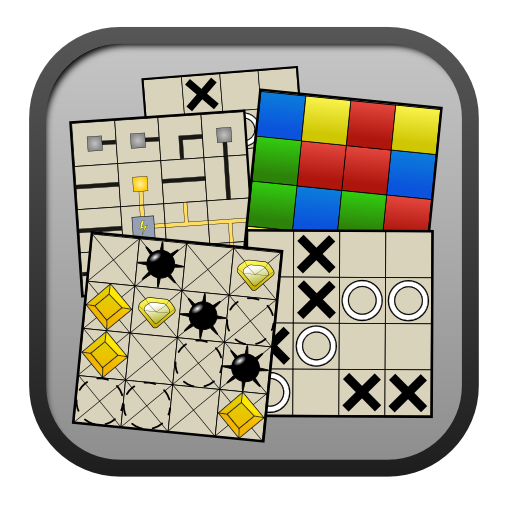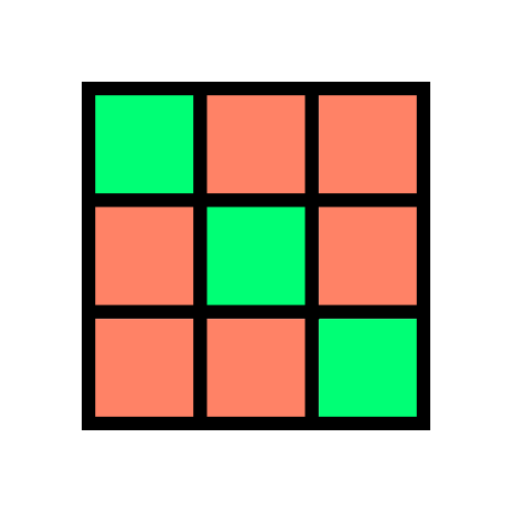
LoGriP (Logic Grid Puzzles)
Play on PC with BlueStacks – the Android Gaming Platform, trusted by 500M+ gamers.
Page Modified on: December 13, 2020
Play LoGriP (Logic Grid Puzzles) on PC
Logic Grid Puzzles require the solver to deduce the relationships between different people, places and things based on a limited number of clues given in the puzzle. Every item on the board belongs to one and only one person, no item will ever be shared. Using only the clues provided and simple deductive logic and reasoning, fill in the grid with crosses and ticks to determine the solution.
LoGriP provides a handy interactive grid that will help you solve the puzzle based on the given clues.
Features:
- Easy to use, clean user interface
- Lots of puzzles
- Neverending online new puzzles updates
- Leaderboard
Play LoGriP (Logic Grid Puzzles) on PC. It’s easy to get started.
-
Download and install BlueStacks on your PC
-
Complete Google sign-in to access the Play Store, or do it later
-
Look for LoGriP (Logic Grid Puzzles) in the search bar at the top right corner
-
Click to install LoGriP (Logic Grid Puzzles) from the search results
-
Complete Google sign-in (if you skipped step 2) to install LoGriP (Logic Grid Puzzles)
-
Click the LoGriP (Logic Grid Puzzles) icon on the home screen to start playing