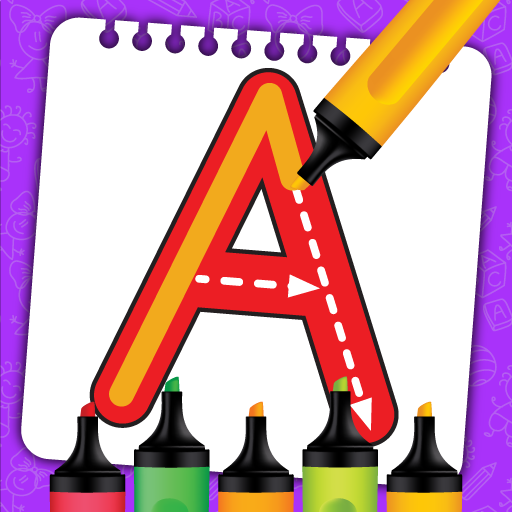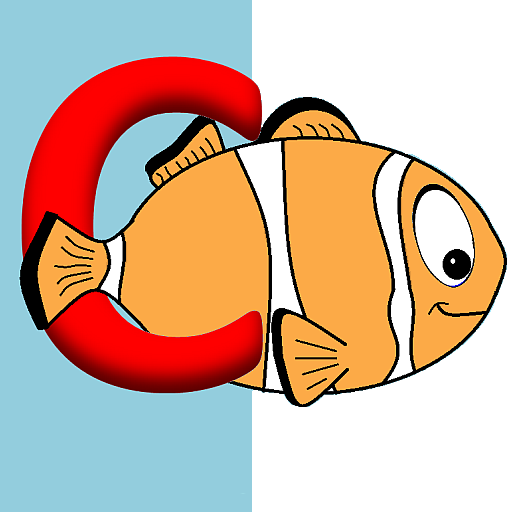ABC 123 Aprende Español
Spiele auf dem PC mit BlueStacks - der Android-Gaming-Plattform, der über 500 Millionen Spieler vertrauen.
Seite geändert am: 28. Dezember 2016
Play ABC 123 Learn Spanish on PC
Have fun as you play and learn using recognition of shapes and sounds.
Also with the Educational and Echoic Memory Games not only you will learn as you play, but also you will increase your Focused Attention ability.
With "ABC 123 Spanish" you can quickly:
-Learn the Spanish alphabet,
-Learn the Spanish capital letters,
-Learn the Spanish lower case letters,
-Learn the first 25 numbers,
-Learn the Spanish names of animals and objects.
-Learn the first 15 basic colors,
-Learn 15 shape names,
-Test how well you know what you have learned by winning three (3) gold stars for all symbols.
Also you can play a unique "Learning Memory" Game.
Learning Memory Game is more than just a Memory Game.
The pairs are not identical but instead they are related.
For example you have to pair off the letter P with Panda and Lion with the letter L.
Also you get to listen to the names, numbers and letters as you flip the cards, this way, you try to remember at what place did you heard the name you are looking for.
New to this update, you will find 7 Echoic Memory Games with 3 levels each.
Echoic memory is the memory that is directly associated with focused attention.
Have fun and also increase your ability to focused attention.
"Echoic Memory" Game is a unique game that you need to remember the location that you heard something in order to correctly pair off related sounds.
For example you have to pair off the sound of letter "T" with the sound of the word "Tiger".
How to Play and Learn (Matching Game):
1. Choose from the menu buttons letters,(capital case or lower case), numbers, animals and other objects, shapes or colors.
2. Drag each image in the bottom, to match the image at the top of your screen. Listen to the names of the image at the moment you touch the screen and at the moment that you release the image.
3. To unlock, a game you need to complete the previous game. For example to unlock the game page with numbers 6 to 10, you need to successfully play once the game page with numbers 1 to 5.
4. Getting three (3) stars in the main menu top buttons (learn) indicates that you are ready to test your knowledge.
Also you can Play "Learning Memory" Game:
You have few seconds to locate matching pairs of cards.
After that you can turn a card to view its images.
Depending from the game, matching pairs are considered the cards that have either the same shapes, same colors or pairs that start with the same sound.
For Example:
1. In the game of shapes you can pair off a green triangle with a white triangle.
2. In the game of animals you can pair of the Lion with letter L.
3. In the game of colors, pair off two same colors.
Goal: Remove all the cards with the least number of moves.
Features:
+ Human voice for Alphabets
+ Image of each letter or object
+ On touch you can listen to letter sound again
+ 27 alphabets capital letters with animals names and images
+ 27 alphabets lower case letters with animals names and images
+ Preschool aged children learn to recognize the alphabet letter names,
+ match the letter with its name
+ Image of animal
+ Spoken name of animal
+ recognize an animal
+ On touch you can listen to animal name again
+ match letter with animal
+ match the animal with its name
+ Human voice for shape
+ Image of shape
+ recognize shape
+ On touch you can listen to shape name again
+ match the shape with its name
+ Human voice for color
+ Image of color
+ On touch you can listen to color name again
+ recognize color
+ match the color with its name
+ This educational game teaches children the alphabet and to recognize letters.
+ As a result, preschoolers learn the letters of the words are made of.
+ At this age, should be enjoyed learning about letters and numbers.
+ Spend quality time with your children.
+ Guide them to work also alone to have fun and learn at the same time.
+ Learning letters, numbers, shapes, animals and colors.
Spiele ABC 123 Aprende Español auf dem PC. Der Einstieg ist einfach.
-
Lade BlueStacks herunter und installiere es auf deinem PC
-
Schließe die Google-Anmeldung ab, um auf den Play Store zuzugreifen, oder mache es später
-
Suche in der Suchleiste oben rechts nach ABC 123 Aprende Español
-
Klicke hier, um ABC 123 Aprende Español aus den Suchergebnissen zu installieren
-
Schließe die Google-Anmeldung ab (wenn du Schritt 2 übersprungen hast), um ABC 123 Aprende Español zu installieren.
-
Klicke auf dem Startbildschirm auf das ABC 123 Aprende Español Symbol, um mit dem Spielen zu beginnen