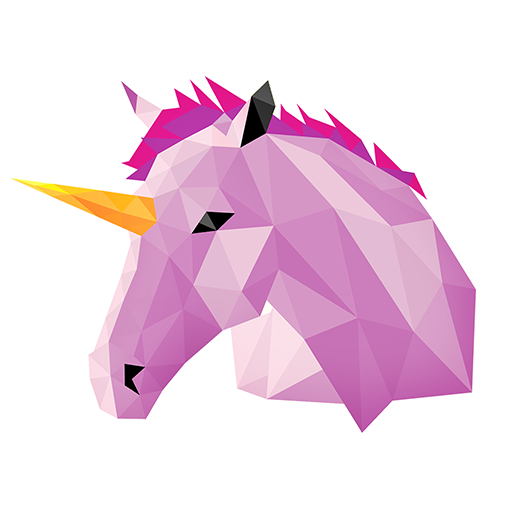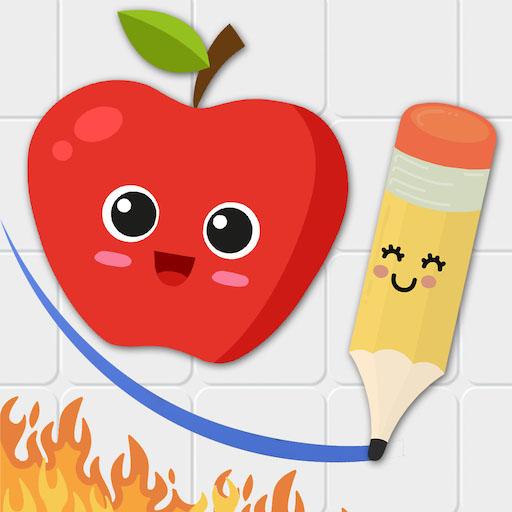
Fruit Escape: Draw Line
500M + oyuncunun güvendiği Android Oyun Platformu, BlueStacks ile PC'de oynayın.
Sayfa Değiştirilme tarihi: 23 Ocak 2020
Play Fruit Escape: Draw Line on PC
Fruit Escape is a physics-based puzzle where you need to draw the path with your finger. Draw as many lines as needed to guide a fruit into the portal. Just try to play this very funny and addictive physics draw game and you might not be able to stop!
Features:
- Free to play, enjoy it anywhere anytime
- Hundreds of creative yet simple tasks
- Colorful graphics
- Joyful music and sound effects
- Fantastic little game for an enjoyment
- Many ways to solve each puzzle, try to find the best solution
- It's a good time waster and it is pretty fun.
Fruit Escape is a simple, funny and colorful physical drawing game with interesting puzzles. You have just draw lines with the pencil. Sometimes it is not so easy to solve a puzzle as it seems at first glance. But you can draw lines over and over and actually learn from your mistakes. So you will find that persistence, creativity and logical thinking will help you cope with any task. Fruit Escape is the best way to train your brain and problem solving skill, at the same time with your wisdom and imaginations you will become a master.
Fruit Escape is a mind game to get you think quick, it's a good way to wind down and chill.
Download the ridiculously fun game! Test and relax your brain now!
ALMA Games will be grateful for your positive feedback in stores.
Kindly invite to visit our page Facebook.com/almagames for fresh game tips, news and sharing comments!
Please, don't hesitate to write your remarks and preferences at contact@alma-games.com too.
If you like logical puzzles such as Fruit Escape, try other attractive brain games by ALMA Games - Snoring. Elephant game, Monsterland: Junior vs Senior, Monsterland: Fairy Tails, Alarmy. Wake up Alien and Hungry Cat around the World.
Play the best brain game and physics puzzle right now!
Fruit Escape: Draw Line oyununu PC'de oyna. Başlamak çok kolay.
-
BlueStacks'i PC'nize İndirin ve Yükleyin
-
Play Store'a erişmek için Google girişi yapın ya da daha sonraya bırakın.
-
Sağ üst köşeye Fruit Escape: Draw Line yazarak arayın.
-
Fruit Escape: Draw Line uygulamasını arama sonuçlarından indirmek için tıklayın.
-
(iEğer Adım 2'yi atladıysanız) Fruit Escape: Draw Line uygulamasını yüklemek için Google'a giriş yapın.
-
Oynatmaya başlatmak için ekrandaki Fruit Escape: Draw Line ikonuna tıklayın.