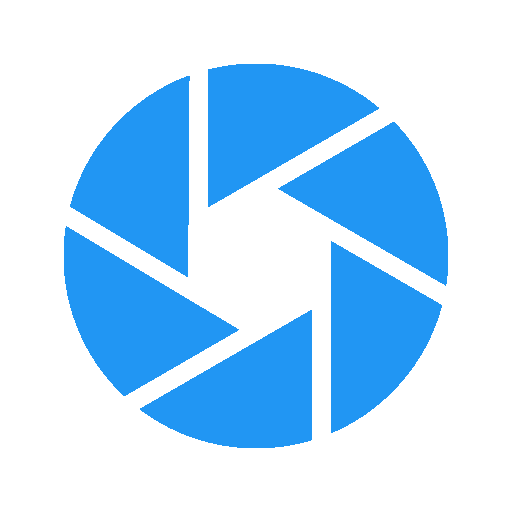このページには広告が含まれます

A Better Camera Unlocked
写真 | Almalence
BlueStacksを使ってPCでプレイ - 5憶以上のユーザーが愛用している高機能Androidゲーミングプラットフォーム
Play A Better Camera Unlocked on PC
Forget about having dozens of camera apps. A Better Camera does everything you need.
All-purpose, full featured camera for Android:
* HDR+ photo and video
* Panorama
* Multishot: Group portrait, Sequence shot, unwanted moving objects removal
* Night mode
* Video recording + pause
* Time lapse (video and photo)
* Pre-shot: negative shutter lag
* Burst and Expo-bracketing
* Self timer
* RAW capture (depends on device)
* Timestamps
* Manual controls (focus and shutter speed priority)
* full access to all Camera features
Join us on Facebook http://www.facebook.com/abettercam
We're on Google+ https://plus.google.com/112729683723267883775
Google+ users https://plus.google.com/communities/103957012133107908911
All-purpose, full featured camera for Android:
* HDR+ photo and video
* Panorama
* Multishot: Group portrait, Sequence shot, unwanted moving objects removal
* Night mode
* Video recording + pause
* Time lapse (video and photo)
* Pre-shot: negative shutter lag
* Burst and Expo-bracketing
* Self timer
* RAW capture (depends on device)
* Timestamps
* Manual controls (focus and shutter speed priority)
* full access to all Camera features
Join us on Facebook http://www.facebook.com/abettercam
We're on Google+ https://plus.google.com/112729683723267883775
Google+ users https://plus.google.com/communities/103957012133107908911
A Better Camera UnlockedをPCでプレイ
-
BlueStacksをダウンロードしてPCにインストールします。
-
GoogleにサインインしてGoogle Play ストアにアクセスします。(こちらの操作は後で行っても問題ありません)
-
右上の検索バーにA Better Camera Unlockedを入力して検索します。
-
クリックして検索結果からA Better Camera Unlockedをインストールします。
-
Googleサインインを完了してA Better Camera Unlockedをインストールします。※手順2を飛ばしていた場合
-
ホーム画面にてA Better Camera Unlockedのアイコンをクリックしてアプリを起動します。