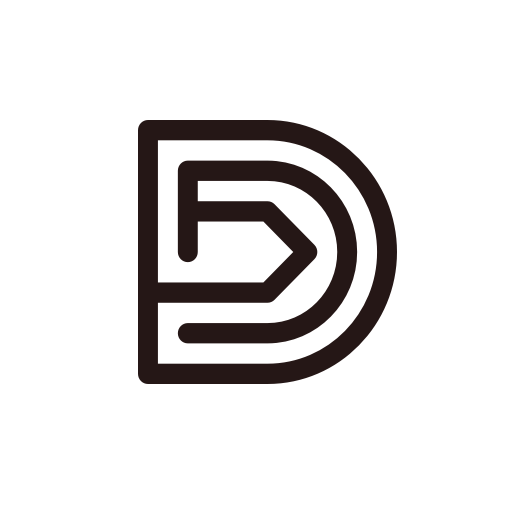AlMart -المارت
العب على الكمبيوتر الشخصي مع BlueStacks - نظام أندرويد للألعاب ، موثوق به من قبل أكثر من 500 مليون لاعب.
تم تعديل الصفحة في: 16 أبريل 2020
Play AlMart المارت on PC
Here, you can choose a wide range of products, enjoy low prices, and fast delivery services. We are committed to making it easy for everyone to have a high quality of life.
You can get it here:
■ Easily find what you want
Almart can cover all aspects of your life, including fashion clothing, beauty, accessories, home, electronics, toys and more. Almart strives to meet the diverse needs of customers so that you can enjoy the shopping experience that best suits you. All of what you want can be found here!
■ Daily Merchandise Specials
If you are looking for the hottest product with the lowest price, Almart will be your best choice. There are a lot of discounts and special offers here every day waiting for you, we promise to have high quality at a low price. The more you buy, the more you save!
■ Quick delivery after order
Our goods are shipped by Fordeal and shipped locally from the Middle East. You can receive your purchase as soon as 1 day! You no longer have to wait anxiously!
■Be hassle free from payment to delivery
We provide detailed logistics tracking, you can check the status of your order at any time. At the same time, we support cash on delivery, so you can pay after receiving the package. If you are not satisfied with your product, we also provide a return service to ensure that your entire purchase process is safe and hassle-free.
■ 24 hours intimate customer service
"If you like this application, please rate it. We will continue to work hard to provide our customers with the best shopping service!
If you don't like this application, please let us know what you think. We will work hard to solve the problem and improve your shopping experience!"
"We take your comments very seriously, and we will provide you with new updates as soon as possible, and if you have any questions, our 7 * 24 online friendly customer service is always at your disposal.
العب AlMart -المارت على جهاز الكمبيوتر. من السهل البدء.
-
قم بتنزيل BlueStacks وتثبيته على جهاز الكمبيوتر الخاص بك
-
أكمل تسجيل الدخول إلى Google للوصول إلى متجر Play ، أو قم بذلك لاحقًا
-
ابحث عن AlMart -المارت في شريط البحث أعلى الزاوية اليمنى
-
انقر لتثبيت AlMart -المارت من نتائج البحث
-
أكمل تسجيل الدخول إلى Google (إذا تخطيت الخطوة 2) لتثبيت AlMart -المارت
-
انقر على أيقونة AlMart -المارت على الشاشة الرئيسية لبدء اللعب