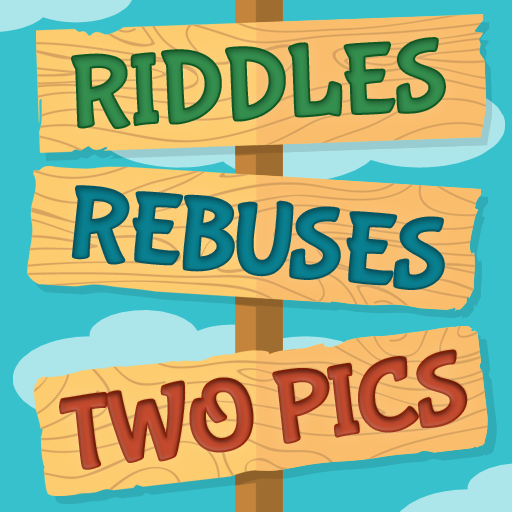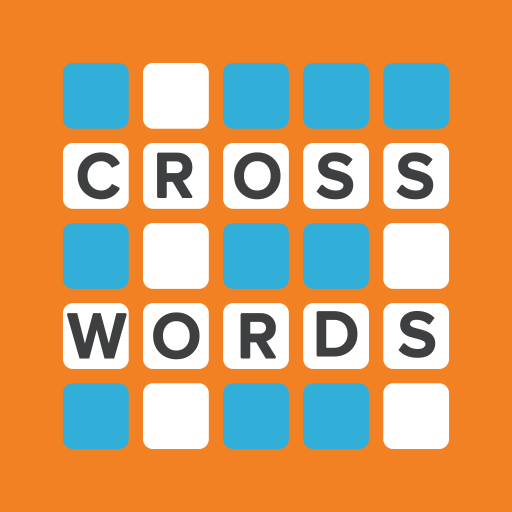
Crossword: Puzzle collection
Play on PC with BlueStacks – the Android Gaming Platform, trusted by 500M+ gamers.
Page Modified on: Nov 26, 2024
Play Crossword: Puzzle collection on PC
Why choose our crosswords:
- new puzzles that are formed by our team;
- hard and easy mode due to keyboard type selection;
- switching between light and dark theme;
- you can play without internet in offline game;
- huge database of questions;
- convenient guessing process;
- unlimited free hints;
- online ranking of players;
- optimized for all screen sizes and device types;
- tasks for players, collections of items, gallery of snow globes.
Game Features:
- Supported languages: English, Russian, French, German, Spanish, Italian;
- 69000 unique questions in English;
- 3700 crosswords in English. Also 12350 crosswords in other languages;
- sections of the game: main, additional, purchased and crossword of the day;
- full keyboard and simplified;
- playing field size 12 by 12;
- enlarge the crossword with gestures so that questions can be better seen.
Gallery of snow globes:
The game has a star currency. You get them for solving crosswords and completing tasks. With this stars you can open layers of snow globes in the gallery. By fully opening the snow globe, you will receive diamonds.
Item collections:
You have the opportunity to collect items based on different themes. For solving some crosswords you will receive items. Collect all the collection items and earn more diamonds.
Player ratings.
The game has online ratings of players. The first rating is based on the number of solved crosswords. The second rating is based on the time of guessing the crossword. The third by count of diamonds. Rating is formed by players, that active during the last seven days. Levels that have been solved using no more than two clues participate in the ratings. Diamonds can be obtained for solving some levels, for completely collecting a collection of items, or for completely opening all elements of every picture in gallery. In the rating settings, you can set an avatar by linking a social network. You can also change the default name to your own there.
The game is suitable for the whole family. It contains advertising. If you have any questions, you can contact us by mail, through social networks or directly in the application through the "Contact us" section.
We wish you a pleasant time with our game "Crossword: Puzzle collection"!
Play Crossword: Puzzle collection on PC. It’s easy to get started.
-
Download and install BlueStacks on your PC
-
Complete Google sign-in to access the Play Store, or do it later
-
Look for Crossword: Puzzle collection in the search bar at the top right corner
-
Click to install Crossword: Puzzle collection from the search results
-
Complete Google sign-in (if you skipped step 2) to install Crossword: Puzzle collection
-
Click the Crossword: Puzzle collection icon on the home screen to start playing