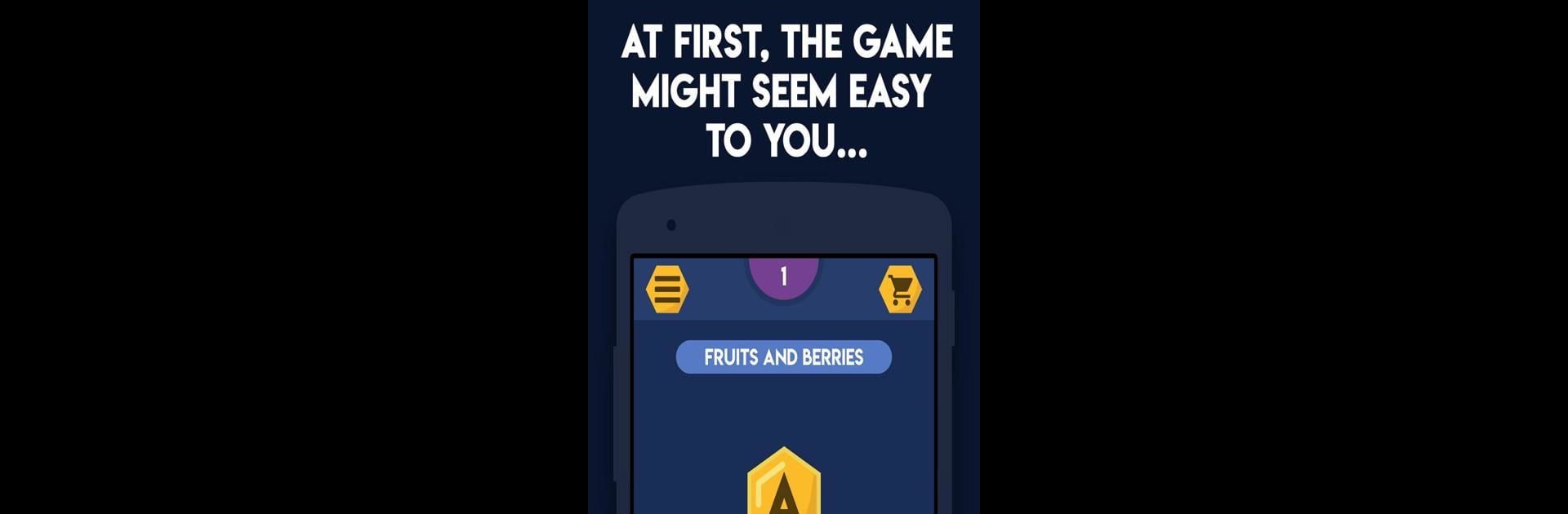

Wortsuche - Worträtsel kostenloses Spiel
Spiele auf dem PC mit BlueStacks - der Android-Gaming-Plattform, der über 500 Millionen Spieler vertrauen.
Seite geändert am: 17. Oktober 2019
Play Word Search - Word games for free on PC or Mac
Join millions to experience Word Search – Word games for free, an exciting Word game from Almond Studio Word Games. With BlueStacks App Player, you are always a step ahead of your opponent, ready to outplay them with faster gameplay and better control with the mouse and keyboard on your PC or Mac.
About the Game
If you’re someone who enjoys twisting your brain around a good puzzle, Word Search – Word games for free by Almond Studio Word Games will probably feel like your next obsession. This isn’t your average word hunt—it’s got a quirky bee theme and boards that actually look like honeycombs (a fun touch!). Whether you’re looking to kill a few minutes or completely lose track of time, you’ll find plenty here to keep things interesting and challenging, solo or with a friend.
Game Features
-
Fresh Beehive Design
The honeycomb-style boards make finding words a little more fun than the standard square grid. Plus, the bee theme adds a dash of personality that keeps things feeling light and playful. -
Loads of Levels
With 445 levels, you won’t run out of challenges anytime soon. The puzzles start simple (just four letters!) but ramp up until you’re working through 40-letter brain teasers. -
Multiple Languages
Got a knack for languages? You can switch the entire game into English, Russian, French, German, Spanish, or Portuguese—perfect if you want to mix up the challenge or practice vocabulary in something other than your native tongue. -
Difficulty for Everyone
Thirteen different difficulty levels mean there’s something here whether you’re introducing kids to word games or tackling the really tough boards yourself. -
Hints When You Need Them
Stuck? No big deal. Use “Show Letter,” “Show Word Boundaries,” or bring in a friend for help. You earn more hints as you finish levels, unlock achievements, check out developer’s other games, watch a few short videos, or buy hint packs if you really want a boost. -
Offline and Online Play
Play offline if you’re on the go, or hop online to check player rankings, sync stats, and compare your progress (or brag a little). You can also see how tricky a level really is by checking how many others have finished it. -
Friendly Social Features
Connect your socials for easy friend invites and see your avatar pop up on the leaderboards—always a nice touch to flex a bit among friends. -
Kid and Adult Friendly
With the wide range of puzzle sizes and difficulties, both kids and adults can find word boards tailored to them. -
Ad-Free with Purchase
The game is free with ads, but if you make any in-game purchase, you can wave those ads goodbye.
Playing on BlueStacks gives you a little extra smoothness and control, but wherever you play, expect a steady buzz of brain-teasing fun.
Get ready for a buttery smooth, high-performance gaming action only on BlueStacks.
Spiele Wortsuche - Worträtsel kostenloses Spiel auf dem PC. Der Einstieg ist einfach.
-
Lade BlueStacks herunter und installiere es auf deinem PC
-
Schließe die Google-Anmeldung ab, um auf den Play Store zuzugreifen, oder mache es später
-
Suche in der Suchleiste oben rechts nach Wortsuche - Worträtsel kostenloses Spiel
-
Klicke hier, um Wortsuche - Worträtsel kostenloses Spiel aus den Suchergebnissen zu installieren
-
Schließe die Google-Anmeldung ab (wenn du Schritt 2 übersprungen hast), um Wortsuche - Worträtsel kostenloses Spiel zu installieren.
-
Klicke auf dem Startbildschirm auf das Wortsuche - Worträtsel kostenloses Spiel Symbol, um mit dem Spielen zu beginnen
