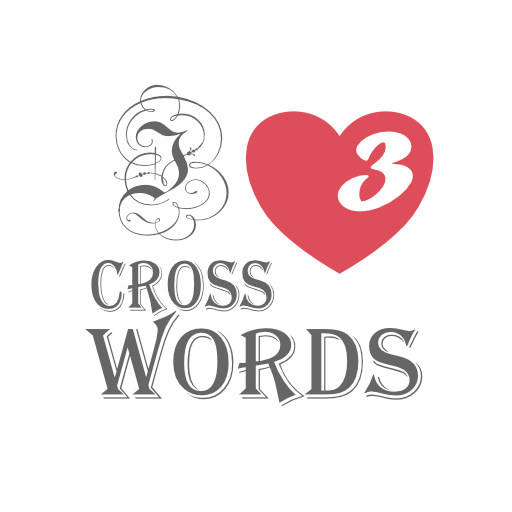このページには広告が含まれます

Word Search - Word games for free
Word | Almond Studio Word Games
BlueStacksを使ってPCでプレイ - 5憶以上のユーザーが愛用している高機能Androidゲーミングプラットフォーム
Play Word Search - Word games for free on PC
"Word Search - Word games for free" game is the fusion of the best features among the games of this genre. You will have to find words hidden on the game board. The word game has a bee theme, and the game board with letters is reminiscent of beehive honeycombs.
There will be a total of 445 levels and 13 types of difficulty levels. In the start window, you can track the progress of the game and find out what kind of challenging quests are awaiting you in the near future. The easiest level consists of 4 letters, and the most complex one - of 40. Find all the words that are hidden in the levels of this educational game.
Fill words were prepared in 6 languages: English, Russian, French, German, Spanish and Portuguese. If you speak more than one language, you can go through the game several times, changing the language in settings. You will encounter games for children and adults alike.
You will encounter hard challenges that can be solved with the help of 3 types of hints:
- show letter;
- show word boundaries;
- ask a friend.
The player can get hints for searching for words in a number of ways:
- at the end of the levels;
- for each of 8 achievements;
- for installing other games of the developer;
- for watching short videos;
- for buying hint packs in the store.
The game can be played offline, but the following functions become available in the online mode:
- player rankings;
- syncing with social networks;
- player stats, how many people passed this level.
When you connect your account to one of the two types of social networks, you will be able to invite your friends via a special menu. In addition, your social network avatar will be used in the player rankings, which will allow you to stand out among all other participants. The game is free and it contains advertising that is disabled after any in-game purchase is made.
There will be a total of 445 levels and 13 types of difficulty levels. In the start window, you can track the progress of the game and find out what kind of challenging quests are awaiting you in the near future. The easiest level consists of 4 letters, and the most complex one - of 40. Find all the words that are hidden in the levels of this educational game.
Fill words were prepared in 6 languages: English, Russian, French, German, Spanish and Portuguese. If you speak more than one language, you can go through the game several times, changing the language in settings. You will encounter games for children and adults alike.
You will encounter hard challenges that can be solved with the help of 3 types of hints:
- show letter;
- show word boundaries;
- ask a friend.
The player can get hints for searching for words in a number of ways:
- at the end of the levels;
- for each of 8 achievements;
- for installing other games of the developer;
- for watching short videos;
- for buying hint packs in the store.
The game can be played offline, but the following functions become available in the online mode:
- player rankings;
- syncing with social networks;
- player stats, how many people passed this level.
When you connect your account to one of the two types of social networks, you will be able to invite your friends via a special menu. In addition, your social network avatar will be used in the player rankings, which will allow you to stand out among all other participants. The game is free and it contains advertising that is disabled after any in-game purchase is made.
Word Search - Word games for freeをPCでプレイ
-
BlueStacksをダウンロードしてPCにインストールします。
-
GoogleにサインインしてGoogle Play ストアにアクセスします。(こちらの操作は後で行っても問題ありません)
-
右上の検索バーにWord Search - Word games for freeを入力して検索します。
-
クリックして検索結果からWord Search - Word games for freeをインストールします。
-
Googleサインインを完了してWord Search - Word games for freeをインストールします。※手順2を飛ばしていた場合
-
ホーム画面にてWord Search - Word games for freeのアイコンをクリックしてアプリを起動します。