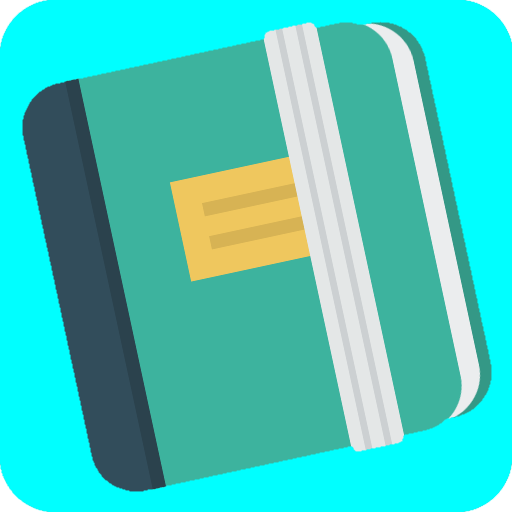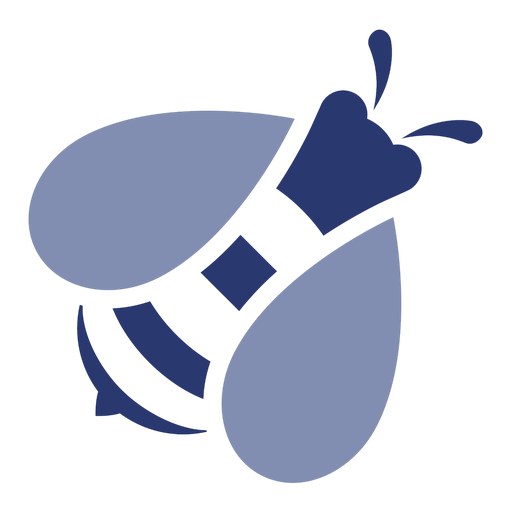
Alobees - Suivi de chantier
Jouez sur PC avec BlueStacks - la plate-forme de jeu Android, approuvée par + 500M de joueurs.
Page Modifiée le: 11 décembre 2019
Play Alobees - Construction management on PC
Alobees offers to construction professionals a mobile and cloud solution to ensure effectively the management of their construction sites. Thanks to a mobile app and a web app for administrators and managers, our customers communicate better within their company, resource planning is facilitated, tasks are better managed and traceability of memos is ensured from the beginning to the end of the site.
Here's what Alobees especially does:
• Users: Manage your users and assign them a role based on their responsibilities.
Sites: Describe your construction sites and centralize all the information in order to easily access all the events of the life of your construction sites.
• Planning: Assign workers to your construction sites becomes easy through centralized planning. Planning is shared with everyone in real time.
• Tasks: Maintain your company's task list, assign tasks to the construction sites, specify deadlines and enable daily tracking with task sheets.
• Timesheets, Check-ins / Check-outs and Geolocation: Follow the arrivals and departures of the workers on the construction site manually or automatically thanks to the geolocation feature.
• Memos: Memos are identified more easily, they are better followed and the history is systematically recorded.
• News feeds: Post comments and photos on the wall of the construction site, of a user, of a tasks sheet or of a memo!
• Notifications: Each user will receive personalized notifications according to the events of the life of your company and its construction sites.
And thanks to feedback from our customers and partners, new features are proposed every week!
Jouez à Alobees - Suivi de chantier sur PC. C'est facile de commencer.
-
Téléchargez et installez BlueStacks sur votre PC
-
Connectez-vous à Google pour accéder au Play Store ou faites-le plus tard
-
Recherchez Alobees - Suivi de chantier dans la barre de recherche dans le coin supérieur droit
-
Cliquez pour installer Alobees - Suivi de chantier à partir des résultats de la recherche
-
Connectez-vous à Google (si vous avez ignoré l'étape 2) pour installer Alobees - Suivi de chantier
-
Cliquez sur l'icône Alobees - Suivi de chantier sur l'écran d'accueil pour commencer à jouer