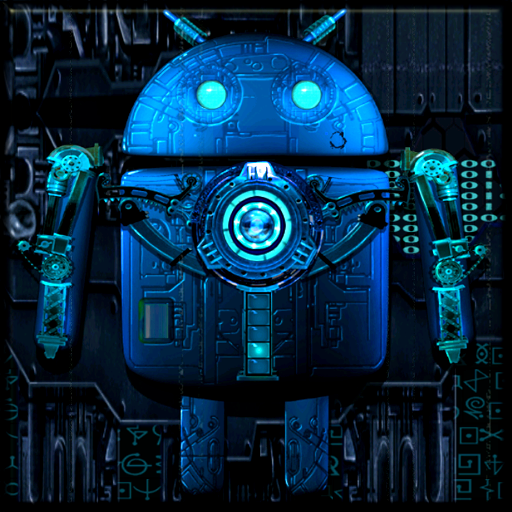Skull live wallpaper
العب على الكمبيوتر الشخصي مع BlueStacks - نظام أندرويد للألعاب ، موثوق به من قبل أكثر من 500 مليون لاعب.
تم تعديل الصفحة في: 19 يناير 2020
Play Skull live wallpaper on PC
Wallpaper with HD graphics are implemented in true 3D using OpenGL ES.
You can do a mystical skull - just change the color of burning from the Settings menu. Watch out - the Skull is hot as hell!
You can:
- Turn on/off head or breath fire
- Change a main wallpaper color
- Change atmosphere color
- Choose a graphic quality (if you phone is not fast enough)
- Turn on/off interaction with the Skull (the Skull will watch over your touch)
العب Skull live wallpaper على جهاز الكمبيوتر. من السهل البدء.
-
قم بتنزيل BlueStacks وتثبيته على جهاز الكمبيوتر الخاص بك
-
أكمل تسجيل الدخول إلى Google للوصول إلى متجر Play ، أو قم بذلك لاحقًا
-
ابحث عن Skull live wallpaper في شريط البحث أعلى الزاوية اليمنى
-
انقر لتثبيت Skull live wallpaper من نتائج البحث
-
أكمل تسجيل الدخول إلى Google (إذا تخطيت الخطوة 2) لتثبيت Skull live wallpaper
-
انقر على أيقونة Skull live wallpaper على الشاشة الرئيسية لبدء اللعب