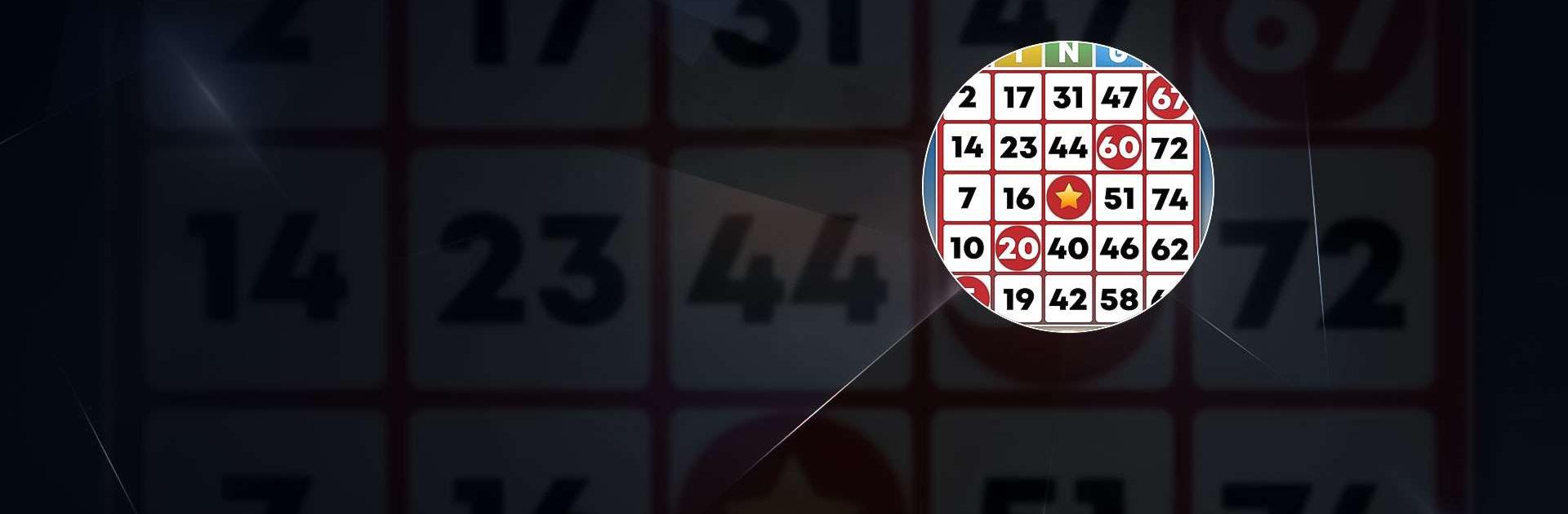

Bingo - Offline Bingo Games
Spiele auf dem PC mit BlueStacks - der Android-Gaming-Plattform, der über 500 Millionen Spieler vertrauen.
Seite geändert am: 24.12.2023
Play Bingo - Offline Bingo Games on PC or Mac
Bingo – Offline Bingo Games is a casino game developed by Absolute Lucky Pig Games. BlueStacks app player is the best platform to play this Android game on your PC or Mac for an immersive gaming experience.
Dive into the classic fun of Bingo with Bingo Offline, the ultimate 75-ball bingo game available for free on Google Play. Join a massive community of players from across the globe and get ready to win big prizes!
Bingo Offline offers all your beloved 75-ball bingo games, and the best part is, you can enjoy them anytime, anywhere, even without an internet connection. This app is designed to be user-friendly and intuitive, allowing you to jump right into the world of bingo without any hassle. Plus, you’ll never be short of fellow bingo lovers to share your wins with, thanks to the friendly bingo community.
But the excitement doesn’t stop there – Bingo Offline is packed with an array of bonuses and rewards to keep the bingo fun going. From daily login bonuses to special bingo events and thrilling tournaments, there’s always something fresh and entertaining awaiting bingo enthusiasts like you.
Personalize your bingo game by selecting from a wide range of bingo color schemes. Whether you prefer classic bingo colors like red, blue, or green, or you’re inclined towards unique shades like pink, purple, or orange, they have got a color palette that suits every bingo enthusiast’s taste.
Spiele Bingo - Offline Bingo Games auf dem PC. Der Einstieg ist einfach.
-
Lade BlueStacks herunter und installiere es auf deinem PC
-
Schließe die Google-Anmeldung ab, um auf den Play Store zuzugreifen, oder mache es später
-
Suche in der Suchleiste oben rechts nach Bingo - Offline Bingo Games
-
Klicke hier, um Bingo - Offline Bingo Games aus den Suchergebnissen zu installieren
-
Schließe die Google-Anmeldung ab (wenn du Schritt 2 übersprungen hast), um Bingo - Offline Bingo Games zu installieren.
-
Klicke auf dem Startbildschirm auf das Bingo - Offline Bingo Games Symbol, um mit dem Spielen zu beginnen



