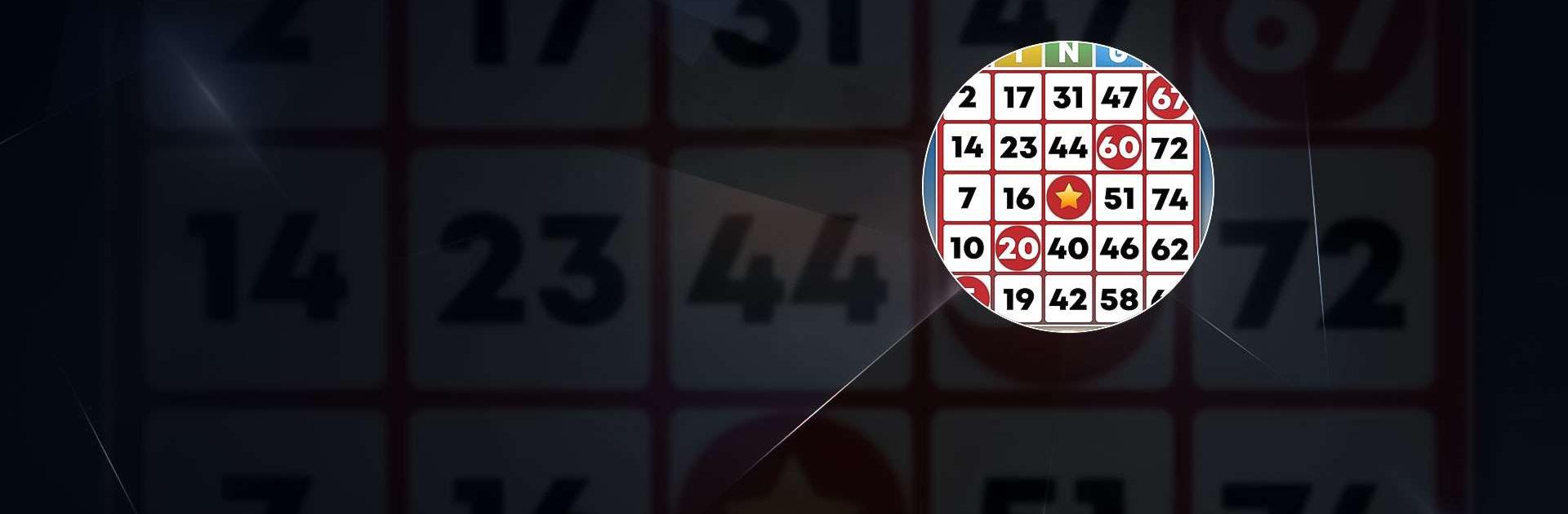

Bingo - Offline Bingo Games
Gioca su PC con BlueStacks: la piattaforma di gioco Android, considerata affidabile da oltre 500 milioni di giocatori.
Pagina modificata il: 24 dic 2023
Play Bingo - Offline Bingo Games on PC or Mac
Bingo – Offline Bingo Games is a casino game developed by Absolute Lucky Pig Games. BlueStacks app player is the best platform to play this Android game on your PC or Mac for an immersive gaming experience.
Dive into the classic fun of Bingo with Bingo Offline, the ultimate 75-ball bingo game available for free on Google Play. Join a massive community of players from across the globe and get ready to win big prizes!
Bingo Offline offers all your beloved 75-ball bingo games, and the best part is, you can enjoy them anytime, anywhere, even without an internet connection. This app is designed to be user-friendly and intuitive, allowing you to jump right into the world of bingo without any hassle. Plus, you’ll never be short of fellow bingo lovers to share your wins with, thanks to the friendly bingo community.
But the excitement doesn’t stop there – Bingo Offline is packed with an array of bonuses and rewards to keep the bingo fun going. From daily login bonuses to special bingo events and thrilling tournaments, there’s always something fresh and entertaining awaiting bingo enthusiasts like you.
Personalize your bingo game by selecting from a wide range of bingo color schemes. Whether you prefer classic bingo colors like red, blue, or green, or you’re inclined towards unique shades like pink, purple, or orange, they have got a color palette that suits every bingo enthusiast’s taste.
Gioca Bingo - Offline Bingo Games su PC. È facile iniziare.
-
Scarica e installa BlueStacks sul tuo PC
-
Completa l'accesso a Google per accedere al Play Store o eseguilo in un secondo momento
-
Cerca Bingo - Offline Bingo Games nella barra di ricerca nell'angolo in alto a destra
-
Fai clic per installare Bingo - Offline Bingo Games dai risultati della ricerca
-
Completa l'accesso a Google (se hai saltato il passaggio 2) per installare Bingo - Offline Bingo Games
-
Fai clic sull'icona Bingo - Offline Bingo Games nella schermata principale per iniziare a giocare



