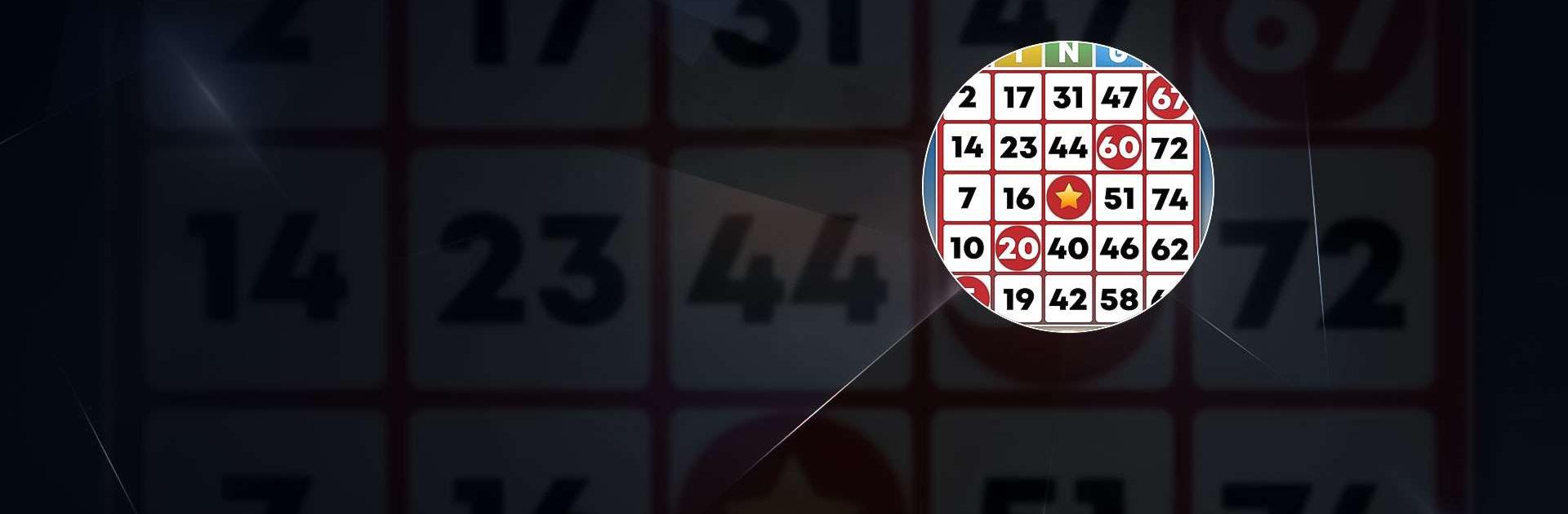

Bingo - Offline Bingo Games
BlueStacksを使ってPCでプレイ - 5憶以上のユーザーが愛用している高機能Androidゲーミングプラットフォーム
Play Bingo - Offline Bingo Games on PC or Mac
Bingo – Offline Bingo Games is a casino game developed by Absolute Lucky Pig Games. BlueStacks app player is the best platform to play this Android game on your PC or Mac for an immersive gaming experience.
Dive into the classic fun of Bingo with Bingo Offline, the ultimate 75-ball bingo game available for free on Google Play. Join a massive community of players from across the globe and get ready to win big prizes!
Bingo Offline offers all your beloved 75-ball bingo games, and the best part is, you can enjoy them anytime, anywhere, even without an internet connection. This app is designed to be user-friendly and intuitive, allowing you to jump right into the world of bingo without any hassle. Plus, you’ll never be short of fellow bingo lovers to share your wins with, thanks to the friendly bingo community.
But the excitement doesn’t stop there – Bingo Offline is packed with an array of bonuses and rewards to keep the bingo fun going. From daily login bonuses to special bingo events and thrilling tournaments, there’s always something fresh and entertaining awaiting bingo enthusiasts like you.
Personalize your bingo game by selecting from a wide range of bingo color schemes. Whether you prefer classic bingo colors like red, blue, or green, or you’re inclined towards unique shades like pink, purple, or orange, they have got a color palette that suits every bingo enthusiast’s taste.
Bingo - Offline Bingo GamesをPCでプレイ
-
BlueStacksをダウンロードしてPCにインストールします。
-
GoogleにサインインしてGoogle Play ストアにアクセスします。(こちらの操作は後で行っても問題ありません)
-
右上の検索バーにBingo - Offline Bingo Gamesを入力して検索します。
-
クリックして検索結果からBingo - Offline Bingo Gamesをインストールします。
-
Googleサインインを完了してBingo - Offline Bingo Gamesをインストールします。※手順2を飛ばしていた場合
-
ホーム画面にてBingo - Offline Bingo Gamesのアイコンをクリックしてアプリを起動します。



