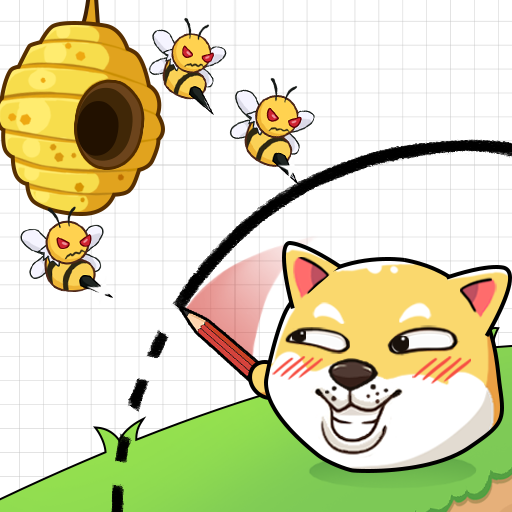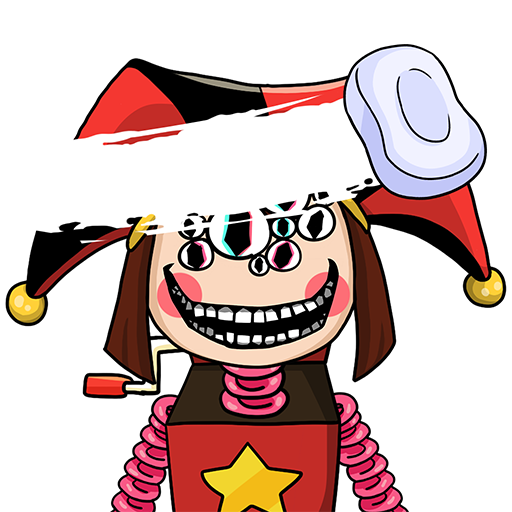このページには広告が含まれます

Alphabet DOP: Delete Puzzle
None | Debbie Shine
BlueStacksを使ってPCでプレイ - 5憶以上のユーザーが愛用している高機能Androidゲーミングプラットフォーム
Play Alphabet DOP: Delete Puzzle on PC
Are you a fan of "Alphabet” and “Rainbow Friends”? Do you want to discover interesting stories with these characters?
Let us introduce you to the Alphabet DOP: Delete Puzzle game. In the game, you will use your intelligence to solve puzzles and help L, B, A,... escape the hunt of F and O. There are also several interesting Alphabet and Rainbow Friends quizzes.
Little F is dangerous and scary, yet he is a kind person at heart. What makes F so cruel and brutal?
Download Alphabet DOP: Delete Puzzle now to discover the great story of Alphabet and Rainbow Friends.
💥GAME FEATURES
👉There are hundreds of levels with lots of different contexts, stories, and problems to solve.
👉 Lots of funny characters like Alphabet, Rainbow Friends
👉 Experience different levels of emotions. In each level, you'll experience everything from surprise to excitement as well as super hilarious and unique situations.
👉 Clear graphics, colorful and funny animations. Dramatic music makes the Alphabet DOP more attractive.
👉 If you get stuck, you can always use hints.
👉 Levels will be updated regularly.
💥 HOW TO PLAY
- Just erase! Simply touch the screen with your finger and move it to delete a section of the image or object you suspect, then observe what occurs.
- The game is basic, but be careful or you will get tricked.
Alphabet DOP has some intriguing missions for you:
⚡ Help Alphabet A's friends who have become stranded
⚡ Find the wicked person hiding in the closet
⚡ Find out what Rainbow Blue Monster's secret is
⚡ Assist Alphabet B in locating the key
Alphabet DOP is full of interesting and amusing situations for you to uncover...
What box is Alphabet A hiding in? Can Alphabet B be rescued? All are waiting for you!!!
⚡ Break the Alphabet DOP: Delete Puzzle game to become a puzzle master.
Let us introduce you to the Alphabet DOP: Delete Puzzle game. In the game, you will use your intelligence to solve puzzles and help L, B, A,... escape the hunt of F and O. There are also several interesting Alphabet and Rainbow Friends quizzes.
Little F is dangerous and scary, yet he is a kind person at heart. What makes F so cruel and brutal?
Download Alphabet DOP: Delete Puzzle now to discover the great story of Alphabet and Rainbow Friends.
💥GAME FEATURES
👉There are hundreds of levels with lots of different contexts, stories, and problems to solve.
👉 Lots of funny characters like Alphabet, Rainbow Friends
👉 Experience different levels of emotions. In each level, you'll experience everything from surprise to excitement as well as super hilarious and unique situations.
👉 Clear graphics, colorful and funny animations. Dramatic music makes the Alphabet DOP more attractive.
👉 If you get stuck, you can always use hints.
👉 Levels will be updated regularly.
💥 HOW TO PLAY
- Just erase! Simply touch the screen with your finger and move it to delete a section of the image or object you suspect, then observe what occurs.
- The game is basic, but be careful or you will get tricked.
Alphabet DOP has some intriguing missions for you:
⚡ Help Alphabet A's friends who have become stranded
⚡ Find the wicked person hiding in the closet
⚡ Find out what Rainbow Blue Monster's secret is
⚡ Assist Alphabet B in locating the key
Alphabet DOP is full of interesting and amusing situations for you to uncover...
What box is Alphabet A hiding in? Can Alphabet B be rescued? All are waiting for you!!!
⚡ Break the Alphabet DOP: Delete Puzzle game to become a puzzle master.
Alphabet DOP: Delete PuzzleをPCでプレイ
-
BlueStacksをダウンロードしてPCにインストールします。
-
GoogleにサインインしてGoogle Play ストアにアクセスします。(こちらの操作は後で行っても問題ありません)
-
右上の検索バーにAlphabet DOP: Delete Puzzleを入力して検索します。
-
クリックして検索結果からAlphabet DOP: Delete Puzzleをインストールします。
-
Googleサインインを完了してAlphabet DOP: Delete Puzzleをインストールします。※手順2を飛ばしていた場合
-
ホーム画面にてAlphabet DOP: Delete Puzzleのアイコンをクリックしてアプリを起動します。