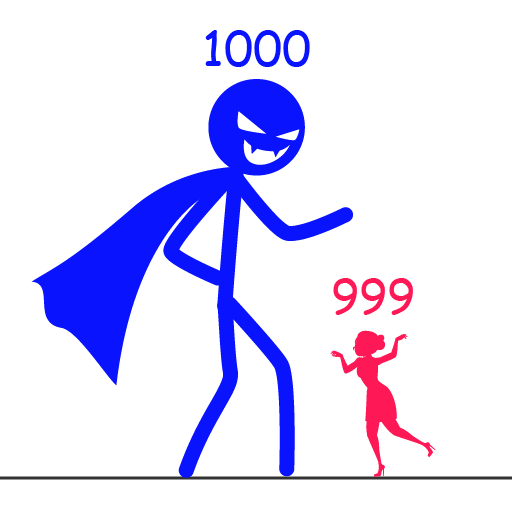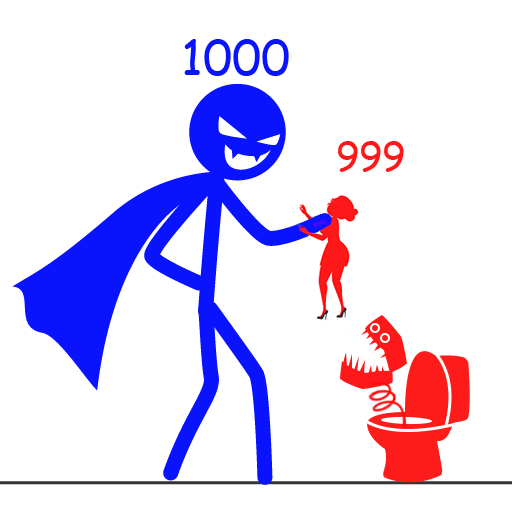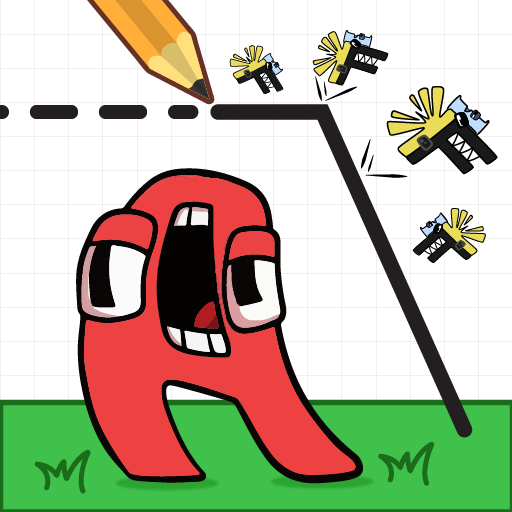
Rescue Alphabet: Draw To Save
Jouez sur PC avec BlueStacks - la plate-forme de jeu Android, approuvée par + 500M de joueurs.
Page Modifiée le: 8 nov. 2023
Play Rescue Alphabet: Draw To Save on PC
Rescue Alphabet: Draw To Save is a Puzzle game developed by Turnip Game Studio. BlueStacks app player is the best platform to play this Android game on your PC or Mac for an immersive gaming experience.
In Rescue Alphabet: Draw to Save, the alphabet lore is under attack by the letter F! You must draw lines and create shapes to protect each letter from harm. But it’s not just F you need to watch out for – there are other obstacles like bombs, lava, and spikes that can harm the alphabet.
As you progress through the levels, the challenges become more complex and require more creative solutions. The longer your lines are, the fewer stars you’ll earn, so you’ll need to think carefully about your approach. And if you get stuck, you can always use hints or restart the level to try again.
With unlimited level answers, you can play Rescue Alphabet: Draw to Save for hours on end. The game’s cute and hilarious characters, beautiful graphics, and funny sound effects will keep you entertained and engaged. And as you protect each letter, you’ll be honing your logical thinking and drawing skills.
Download Rescue Alphabet: Draw To Save on PC with BlueStacks and think outside the box.
Jouez à Rescue Alphabet: Draw To Save sur PC. C'est facile de commencer.
-
Téléchargez et installez BlueStacks sur votre PC
-
Connectez-vous à Google pour accéder au Play Store ou faites-le plus tard
-
Recherchez Rescue Alphabet: Draw To Save dans la barre de recherche dans le coin supérieur droit
-
Cliquez pour installer Rescue Alphabet: Draw To Save à partir des résultats de la recherche
-
Connectez-vous à Google (si vous avez ignoré l'étape 2) pour installer Rescue Alphabet: Draw To Save
-
Cliquez sur l'icône Rescue Alphabet: Draw To Save sur l'écran d'accueil pour commencer à jouer