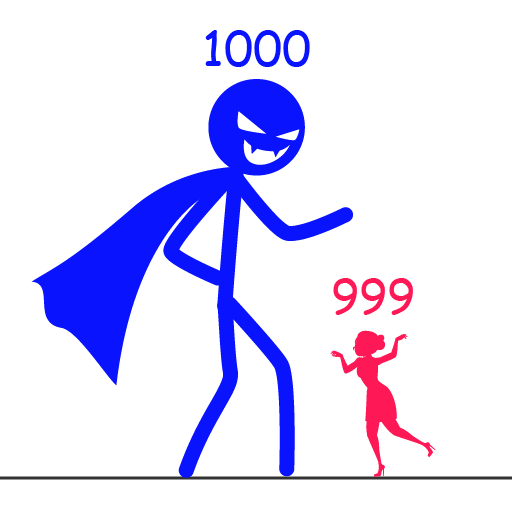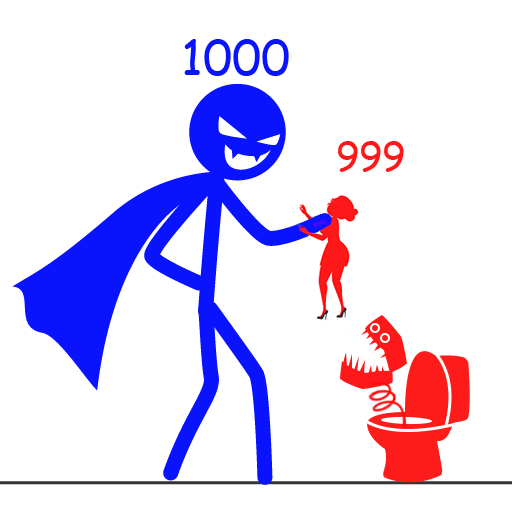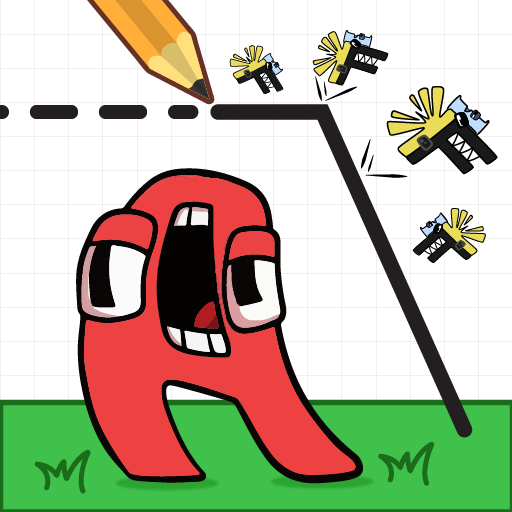
Rescue Alphabet: Draw To Save
BlueStacksを使ってPCでプレイ - 5憶以上のユーザーが愛用している高機能Androidゲーミングプラットフォーム
Play Rescue Alphabet: Draw To Save on PC or Mac
Rescue Alphabet: Draw To Save is a Puzzle game developed by Turnip Game Studio. BlueStacks app player is the best platform to play this Android game on your PC or Mac for an immersive gaming experience.
In Rescue Alphabet: Draw to Save, the alphabet lore is under attack by the letter F! You must draw lines and create shapes to protect each letter from harm. But it’s not just F you need to watch out for – there are other obstacles like bombs, lava, and spikes that can harm the alphabet.
As you progress through the levels, the challenges become more complex and require more creative solutions. The longer your lines are, the fewer stars you’ll earn, so you’ll need to think carefully about your approach. And if you get stuck, you can always use hints or restart the level to try again.
With unlimited level answers, you can play Rescue Alphabet: Draw to Save for hours on end. The game’s cute and hilarious characters, beautiful graphics, and funny sound effects will keep you entertained and engaged. And as you protect each letter, you’ll be honing your logical thinking and drawing skills.
Download Rescue Alphabet: Draw To Save on PC with BlueStacks and think outside the box.
Rescue Alphabet: Draw To SaveをPCでプレイ
-
BlueStacksをダウンロードしてPCにインストールします。
-
GoogleにサインインしてGoogle Play ストアにアクセスします。(こちらの操作は後で行っても問題ありません)
-
右上の検索バーにRescue Alphabet: Draw To Saveを入力して検索します。
-
クリックして検索結果からRescue Alphabet: Draw To Saveをインストールします。
-
Googleサインインを完了してRescue Alphabet: Draw To Saveをインストールします。※手順2を飛ばしていた場合
-
ホーム画面にてRescue Alphabet: Draw To Saveのアイコンをクリックしてアプリを起動します。