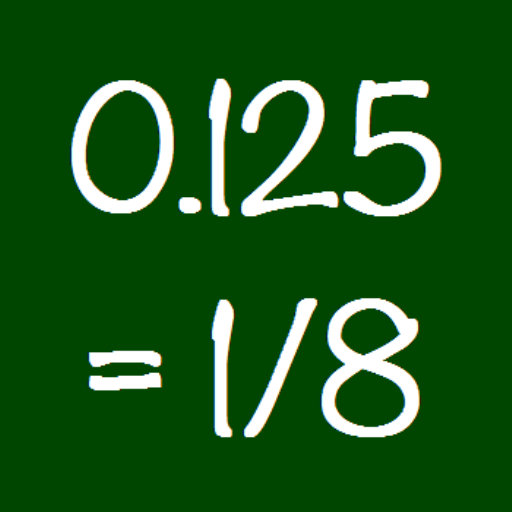Grader & Running Record Tools
Graj na PC z BlueStacks – Platforma gamingowa Android, która uzyskała zaufanie ponad 500 milionów graczy!
Strona zmodyfikowana w dniu: 10 października 2019
Play Grader & Running Record Tools on PC
* Grader
Once that you enter the total questions to grade, this calculator generates a table with the percentage grades according with correct and incorrect responses. It may also calculate for grading half points.
* Running Record Calculator
The running record calculator allows you to calculate the fluency in words per minute (WPM), accuracy percentage, error and self corrected rates. Teacher Tools includes graphic indicators to help you determine if student performance is on independent, instructional or frustration stage.
* Stopwatch
You can use this stopwatch to time activities performed by students. Furthermore, you are able to export this time to the running record calculator!
Zagraj w Grader & Running Record Tools na PC. To takie proste.
-
Pobierz i zainstaluj BlueStacks na PC
-
Zakończ pomyślnie ustawienie Google, aby otrzymać dostęp do sklepu Play, albo zrób to później.
-
Wyszukaj Grader & Running Record Tools w pasku wyszukiwania w prawym górnym rogu.
-
Kliknij, aby zainstalować Grader & Running Record Tools z wyników wyszukiwania
-
Ukończ pomyślnie rejestrację Google (jeśli krok 2 został pominięty) aby zainstalować Grader & Running Record Tools
-
Klinij w ikonę Grader & Running Record Tools na ekranie startowym, aby zacząć grę