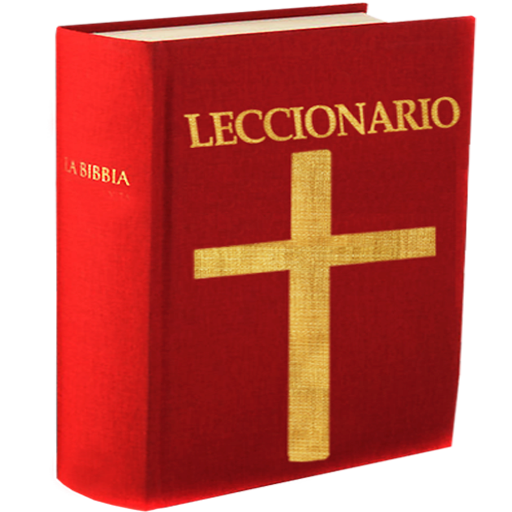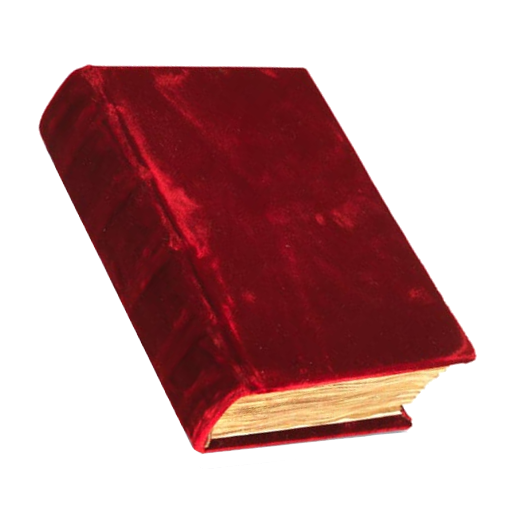このページには広告が含まれます
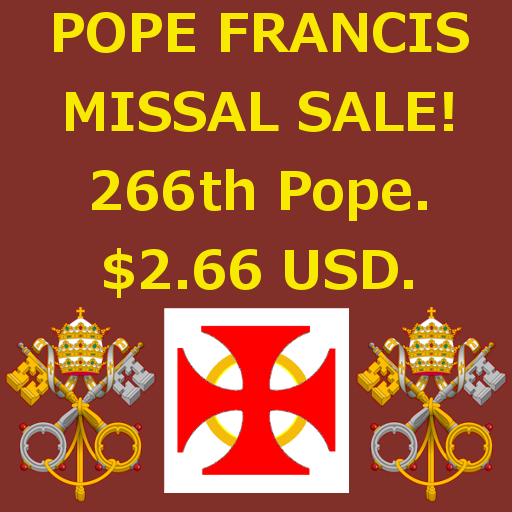
Roman Missal (Catholic)
書籍&参考書 | myhappyfaith.com
BlueStacksを使ってPCでプレイ - 5憶以上のユーザーが愛用している高機能Androidゲーミングプラットフォーム
Play Roman Missal (Catholic) on PC
The world's most complete Roman Missal serving as a Catholic Mass Guide with Prayers Readings in English. This app now contains a few prayers before and after Mass in English and Latin. We are working to add more prayers.
From the very start, this app already contained the texts for:
a) Mass for the Pope
b) Mass during a Conclave (i.e. "Sede Vacante")
Created in collaboration with publishers of the Roman Missal since 1989 in English Speaking countries.
This app will initiate online license verification at the first run.
This app was made so it could be used without too much clicks when celebrating or attending mass. The texts for the Order of Mass and Prefaces are from the 3rd English Edition. The Order of Mass and Prefaces can be displayed in English, Latin or Both. The Entrance and Communion Antiphons, the Gospel Acclamations, and responses to the Psalms are in English and Latin.
The app can be used offline, unlike the other Missal apps that require an online connection to download the prayers or readings for the day. Additionally, it contains the complete supplement of the Roman Missal for use in the Philippines (i.e. Simbang Gabi masses, Feast of the Sto. Nino, etc.). We are working to add more supplements for the English speaking dioceses and territories all over the world.
The app has an implementation of the General Roman Calendar that automatically displays the celebration for the day for any day of any year, forever. The app then loads the proper index pages for the respective season. The app has handy buttons that correspond to the ribbon markers in the printed missal.
The features of the system had been suggested by Priests and faithful who have used Missals for the last 30 years or more.
This app can take the place of the Missalette. It's complete. It's everything you need for following Mass. (keywords: Roman Missal, Catholic, Missalette, Misallette, Missallette, Mass Readings)
From the very start, this app already contained the texts for:
a) Mass for the Pope
b) Mass during a Conclave (i.e. "Sede Vacante")
Created in collaboration with publishers of the Roman Missal since 1989 in English Speaking countries.
This app will initiate online license verification at the first run.
This app was made so it could be used without too much clicks when celebrating or attending mass. The texts for the Order of Mass and Prefaces are from the 3rd English Edition. The Order of Mass and Prefaces can be displayed in English, Latin or Both. The Entrance and Communion Antiphons, the Gospel Acclamations, and responses to the Psalms are in English and Latin.
The app can be used offline, unlike the other Missal apps that require an online connection to download the prayers or readings for the day. Additionally, it contains the complete supplement of the Roman Missal for use in the Philippines (i.e. Simbang Gabi masses, Feast of the Sto. Nino, etc.). We are working to add more supplements for the English speaking dioceses and territories all over the world.
The app has an implementation of the General Roman Calendar that automatically displays the celebration for the day for any day of any year, forever. The app then loads the proper index pages for the respective season. The app has handy buttons that correspond to the ribbon markers in the printed missal.
The features of the system had been suggested by Priests and faithful who have used Missals for the last 30 years or more.
This app can take the place of the Missalette. It's complete. It's everything you need for following Mass. (keywords: Roman Missal, Catholic, Missalette, Misallette, Missallette, Mass Readings)
Roman Missal (Catholic)をPCでプレイ
-
BlueStacksをダウンロードしてPCにインストールします。
-
GoogleにサインインしてGoogle Play ストアにアクセスします。(こちらの操作は後で行っても問題ありません)
-
右上の検索バーにRoman Missal (Catholic)を入力して検索します。
-
クリックして検索結果からRoman Missal (Catholic)をインストールします。
-
Googleサインインを完了してRoman Missal (Catholic)をインストールします。※手順2を飛ばしていた場合
-
ホーム画面にてRoman Missal (Catholic)のアイコンをクリックしてアプリを起動します。