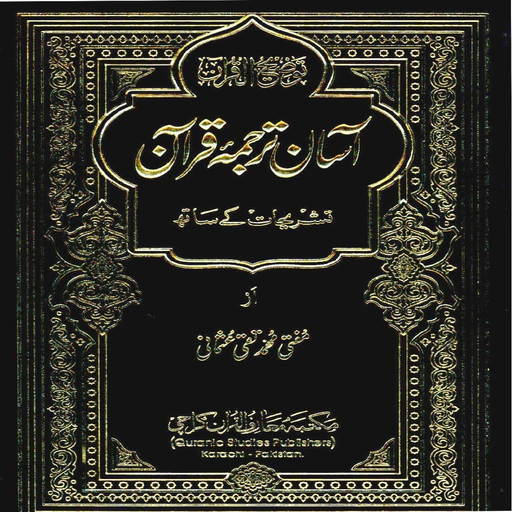このページには広告が含まれます
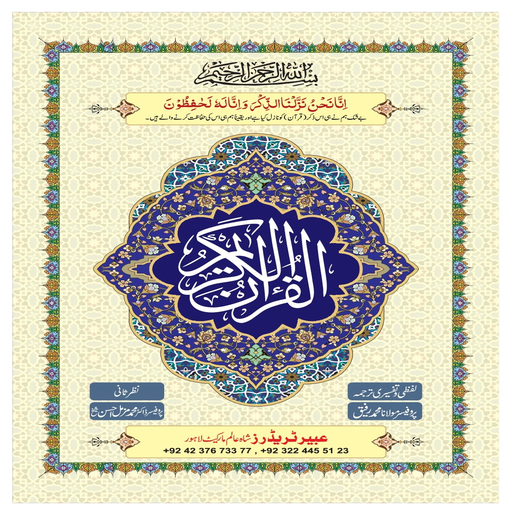
AlQuran Kareem Urdu
書籍&参考書 | AbuSaad
BlueStacksを使ってPCでプレイ - 5憶以上のユーザーが愛用している高機能Androidゲーミングプラットフォーム
Play AlQuran Kareem Urdu on PC
Word by word meaning of holy quran in urdu language by Professor Moulana Rafique . This quran is published by Abeer Trader Lahore.
*******************
Features
*******************
* No Advertisements.
* Free to use.
* Feature rich application with simple design.
* Double tap to zoom or by swapping to zoom.
* Bookmark option for any page.
* Share Page option.
* Save Page option.
* Screen brightness control.
* Resume option remember where you last left reading.
* Advanced navigation using Go to page number, Parah , Surah, Manzil and Sajda index helps to navigate easily.
* Page turning can be done using volume buttons . Can be enabled using settings.
* Search functionality for surah names in English.
* Read Quran in portrait or landscape modes.
* Improved speed.
* Works without internet
If You like the application, then please share this with your Muslim fellows and remember us in your prayers.
Please share your feedback by rating app or you can directly email us at abusaadmsuleman@gmail.com
*******************
Features
*******************
* No Advertisements.
* Free to use.
* Feature rich application with simple design.
* Double tap to zoom or by swapping to zoom.
* Bookmark option for any page.
* Share Page option.
* Save Page option.
* Screen brightness control.
* Resume option remember where you last left reading.
* Advanced navigation using Go to page number, Parah , Surah, Manzil and Sajda index helps to navigate easily.
* Page turning can be done using volume buttons . Can be enabled using settings.
* Search functionality for surah names in English.
* Read Quran in portrait or landscape modes.
* Improved speed.
* Works without internet
If You like the application, then please share this with your Muslim fellows and remember us in your prayers.
Please share your feedback by rating app or you can directly email us at abusaadmsuleman@gmail.com
AlQuran Kareem UrduをPCでプレイ
-
BlueStacksをダウンロードしてPCにインストールします。
-
GoogleにサインインしてGoogle Play ストアにアクセスします。(こちらの操作は後で行っても問題ありません)
-
右上の検索バーにAlQuran Kareem Urduを入力して検索します。
-
クリックして検索結果からAlQuran Kareem Urduをインストールします。
-
Googleサインインを完了してAlQuran Kareem Urduをインストールします。※手順2を飛ばしていた場合
-
ホーム画面にてAlQuran Kareem Urduのアイコンをクリックしてアプリを起動します。