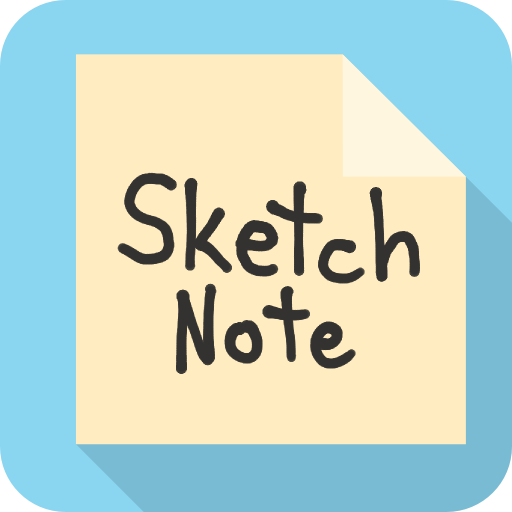abcNotes
Play on PC with BlueStacks – the Android Gaming Platform, trusted by 500M+ gamers.
Page Modified on: March 22, 2017
Play abcNotes on PC
BEAUTIFUL APPEARANCE:
• 45 note skins
• 88 backgrounds to choose from
• 27 badge designs & 115 icons
EXTREMELY FUNCTIONAL:
• Scale, rotate and drag notes
• Easy to edit, duplicate, move between desktops
SHARE YOUR NOTES:
• Email notes and desktops
• Copy note image to any application
• Save notes as image and place to lock or home screen
No more boring note lists – abc Notes brings you the ability to make REAL notes on your phone or tablet. Put everything you need to remember into abcNotes! View you notes the way you want! Rotate your abcNotes to any angle you wish!
abcNotes is great for shopping lists, student class notebook, to record lecture and interview notes or to track projects, recordings and more tasks at home, school and university (class or homework).
Give it a try!
Play abcNotes on PC. It’s easy to get started.
-
Download and install BlueStacks on your PC
-
Complete Google sign-in to access the Play Store, or do it later
-
Look for abcNotes in the search bar at the top right corner
-
Click to install abcNotes from the search results
-
Complete Google sign-in (if you skipped step 2) to install abcNotes
-
Click the abcNotes icon on the home screen to start playing