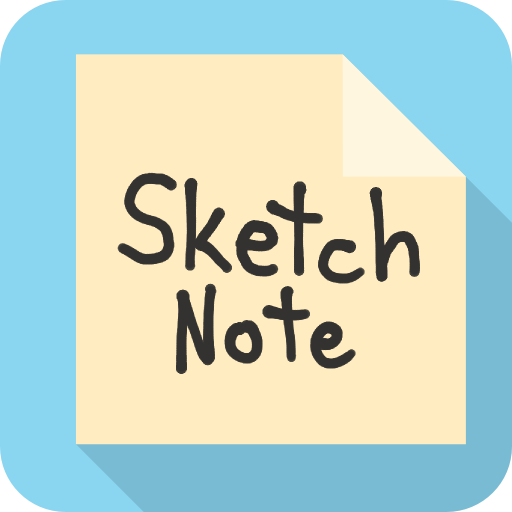abcNotes
商务办公 | ALSEDI Group
在電腦上使用BlueStacks –受到5億以上的遊戲玩家所信任的Android遊戲平台。
Play abcNotes on PC
abcNotes was designed to become your stylish and highly customizable, functional and easy to use assistant in taking notes and managing To Do lists. abcNotes is an awesome note taking application! It takes advantage of Android devices touchscreen preserving realistic look & feel of paper sticky notes.
BEAUTIFUL APPEARANCE:
• 45 note skins
• 88 backgrounds to choose from
• 27 badge designs & 115 icons
EXTREMELY FUNCTIONAL:
• Scale, rotate and drag notes
• Easy to edit, duplicate, move between desktops
SHARE YOUR NOTES:
• Email notes and desktops
• Copy note image to any application
• Save notes as image and place to lock or home screen
No more boring note lists – abc Notes brings you the ability to make REAL notes on your phone or tablet. Put everything you need to remember into abcNotes! View you notes the way you want! Rotate your abcNotes to any angle you wish!
abcNotes is great for shopping lists, student class notebook, to record lecture and interview notes or to track projects, recordings and more tasks at home, school and university (class or homework).
Give it a try!
BEAUTIFUL APPEARANCE:
• 45 note skins
• 88 backgrounds to choose from
• 27 badge designs & 115 icons
EXTREMELY FUNCTIONAL:
• Scale, rotate and drag notes
• Easy to edit, duplicate, move between desktops
SHARE YOUR NOTES:
• Email notes and desktops
• Copy note image to any application
• Save notes as image and place to lock or home screen
No more boring note lists – abc Notes brings you the ability to make REAL notes on your phone or tablet. Put everything you need to remember into abcNotes! View you notes the way you want! Rotate your abcNotes to any angle you wish!
abcNotes is great for shopping lists, student class notebook, to record lecture and interview notes or to track projects, recordings and more tasks at home, school and university (class or homework).
Give it a try!
在電腦上遊玩abcNotes . 輕易上手.
-
在您的電腦上下載並安裝BlueStacks
-
完成Google登入後即可訪問Play商店,或等你需要訪問Play商店十再登入
-
在右上角的搜索欄中尋找 abcNotes
-
點擊以從搜索結果中安裝 abcNotes
-
完成Google登入(如果您跳過了步驟2),以安裝 abcNotes
-
在首頁畫面中點擊 abcNotes 圖標來啟動遊戲