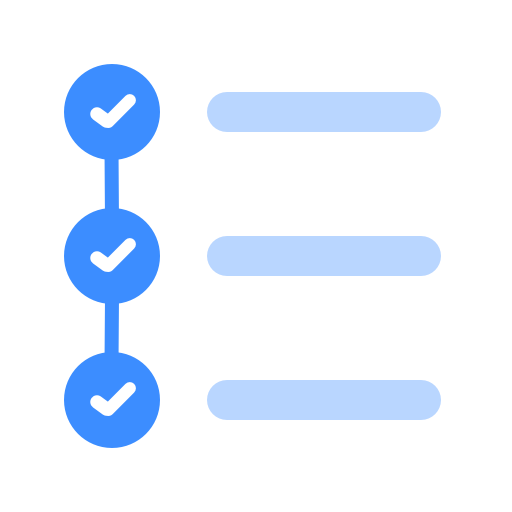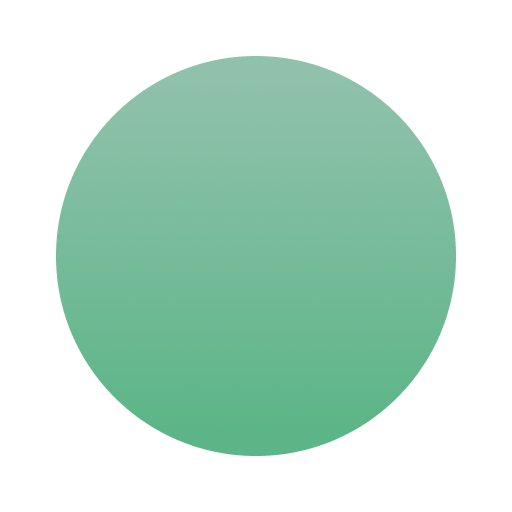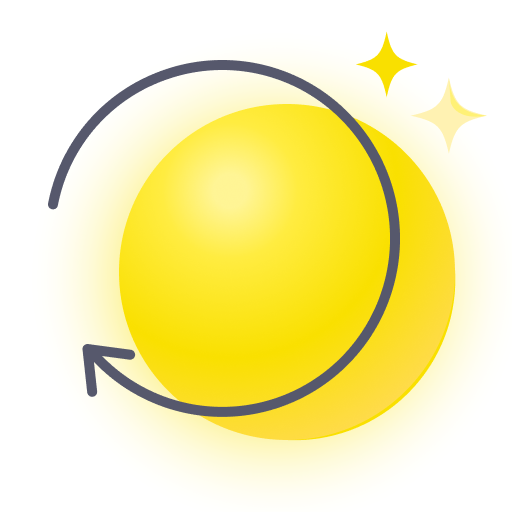
Routine Planner, Habit Tracker
Play on PC with BlueStacks – the Android Gaming Platform, trusted by 500M+ gamers.
Page Modified on: Feb 7, 2025
Run Routine Planner, Habit Tracker on PC or Mac
Why limit yourself to your small screen on the phone? Run Routine Planner, Habit Tracker, an app by Routinery, best experienced on your PC or Mac with BlueStacks, the world’s #1 Android emulator.
About the App
Routine Planner, Habit Tracker by Routinery is your go-to app for building and maintaining habits effortlessly. Whether you’re planning your day down to the minute or just trying to stay on top of daily tasks, this Productivity app fits the bill. Expect a structured approach to habits with personalized tracking and over 800 task icons to keep you engaged and motivated.
App Features
Personalized Task Management
– Effortlessly plan tasks, habits, and schedules.
– Over 800 icons to visually organize your routine.
Efficient Habit Formation
– Start simple with habits like drinking water or journaling.
– Get inspired by routines from influencers like Tim Ferriss and Dwayne Johnson.
Consistency and Focus
– Avoid procrastination with task timers and reminders.
– Ideal for everyone—including students, parents, and professionals.
Seamless Integration
– Access Habit Tracker and Routine Planner via Wear OS and widgets.
– Monitor progress with ease using daily, habit, or task tracking.
Explore the app with BlueStacks for an enhanced experience, balancing ease and productivity wherever you go.
Ready to experience Routine Planner, Habit Tracker on a bigger screen, in all its glory? Download BlueStacks now.
Play Routine Planner, Habit Tracker on PC. It’s easy to get started.
-
Download and install BlueStacks on your PC
-
Complete Google sign-in to access the Play Store, or do it later
-
Look for Routine Planner, Habit Tracker in the search bar at the top right corner
-
Click to install Routine Planner, Habit Tracker from the search results
-
Complete Google sign-in (if you skipped step 2) to install Routine Planner, Habit Tracker
-
Click the Routine Planner, Habit Tracker icon on the home screen to start playing