
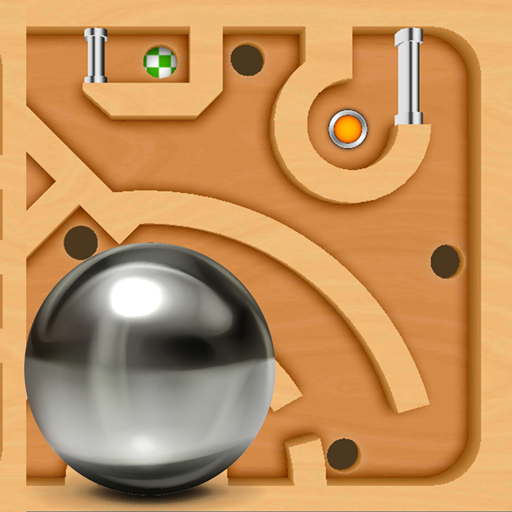
Labyrinth 3D Ball In Hole-2020
Jouez sur PC avec BlueStacks - la plate-forme de jeu Android, approuvée par + 500M de joueurs.
Page Modifiée le: 10 mars 2020
Play Labyrinth 3D Ball In Hole-2020 on PC
65 beautiful breathtaking levels with difficult puzzles to unravel.
Calibrate and play the manner you hold your device.
Navigate and balance the ball through the maze and obtain the most effective time, however be careful for the holes! Sometime it might hit your nerve. BE PATIENCE!
Unusual maps and totally different levels of their complexness create the sport fascinating.
So play this addicting fun marble maze game.
Features:
65 stunning Levels.
Realistic Physics.
15 Balls to decide from.
Download the free and always be free game now.
Jouez à Labyrinth 3D Ball In Hole-2020 sur PC. C'est facile de commencer.
-
Téléchargez et installez BlueStacks sur votre PC
-
Connectez-vous à Google pour accéder au Play Store ou faites-le plus tard
-
Recherchez Labyrinth 3D Ball In Hole-2020 dans la barre de recherche dans le coin supérieur droit
-
Cliquez pour installer Labyrinth 3D Ball In Hole-2020 à partir des résultats de la recherche
-
Connectez-vous à Google (si vous avez ignoré l'étape 2) pour installer Labyrinth 3D Ball In Hole-2020
-
Cliquez sur l'icône Labyrinth 3D Ball In Hole-2020 sur l'écran d'accueil pour commencer à jouer




