
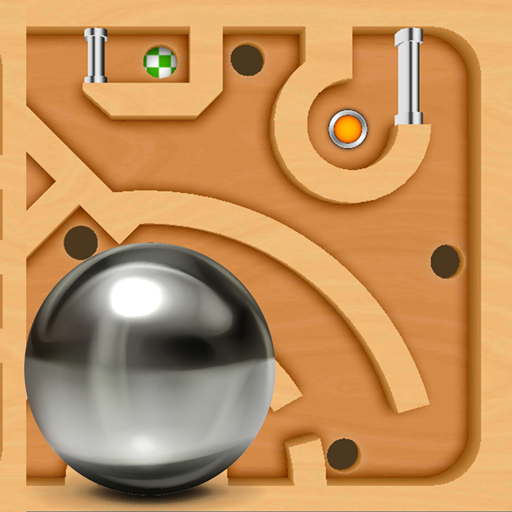
Labyrinth 3D Ball In Hole-2020
Graj na PC z BlueStacks – Platforma gamingowa Android, która uzyskała zaufanie ponad 500 milionów graczy!
Strona zmodyfikowana w dniu: 10 marca 2020
Play Labyrinth 3D Ball In Hole-2020 on PC
65 beautiful breathtaking levels with difficult puzzles to unravel.
Calibrate and play the manner you hold your device.
Navigate and balance the ball through the maze and obtain the most effective time, however be careful for the holes! Sometime it might hit your nerve. BE PATIENCE!
Unusual maps and totally different levels of their complexness create the sport fascinating.
So play this addicting fun marble maze game.
Features:
65 stunning Levels.
Realistic Physics.
15 Balls to decide from.
Download the free and always be free game now.
Zagraj w Labyrinth 3D Ball In Hole-2020 na PC. To takie proste.
-
Pobierz i zainstaluj BlueStacks na PC
-
Zakończ pomyślnie ustawienie Google, aby otrzymać dostęp do sklepu Play, albo zrób to później.
-
Wyszukaj Labyrinth 3D Ball In Hole-2020 w pasku wyszukiwania w prawym górnym rogu.
-
Kliknij, aby zainstalować Labyrinth 3D Ball In Hole-2020 z wyników wyszukiwania
-
Ukończ pomyślnie rejestrację Google (jeśli krok 2 został pominięty) aby zainstalować Labyrinth 3D Ball In Hole-2020
-
Klinij w ikonę Labyrinth 3D Ball In Hole-2020 na ekranie startowym, aby zacząć grę




