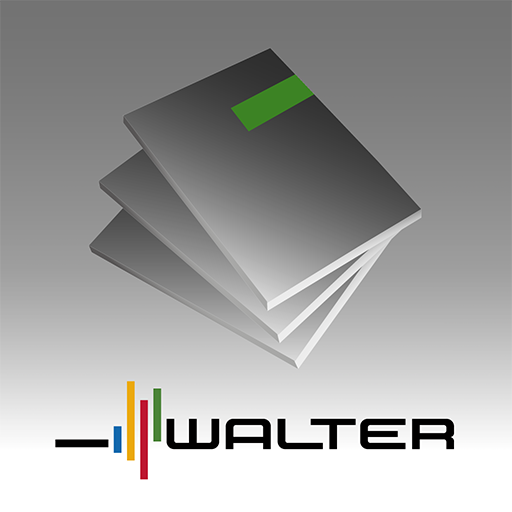OLS
Juega en PC con BlueStacks: la plataforma de juegos Android, en la que confían más de 500 millones de jugadores.
Página modificada el: 24 de febrero de 2020
Play OLS on PC
About to head off ? This free, simple application allows you to quickly test your level in the 24 official languages of the European Union, with immediate results. Most importantly, taking the OLS assessment gives you access to a free language course!
Check out the features that will help you step up your language skills and make the most of your stay abroad!
*Log in with your OLS credentials
*Test your language level in the 24 official EU languages: Bulgarian, Croatian, Czech, Danish, Dutch, English, Estonian, Finnish, French, German, Greek, Hungarian, Irish, Italian, Latvian, Lithuanian, Maltese, Polish, Portuguese, Romanian, Slovak, Slovenian, Spanish or Swedish.
*Receive immediate, detailed results in line with the Common European Framework of Reference for Languages (CEFR)
*Unlock your free OLS language course!
Stay tuned for further updates and new features, and feel free to give us your feedback via support.erasmusplusols.eu.
This is a project funded by the Erasmus+ and the European Solidarity Corps programmes of the European Union.
Privacy Statement: erasmusplusols.eu/en/privacy-statement/
Terms and Conditions: erasmusplusols.eu/en/disclaimer/
Juega OLS en la PC. Es fácil comenzar.
-
Descargue e instale BlueStacks en su PC
-
Complete el inicio de sesión de Google para acceder a Play Store, o hágalo más tarde
-
Busque OLS en la barra de búsqueda en la esquina superior derecha
-
Haga clic para instalar OLS desde los resultados de búsqueda
-
Complete el inicio de sesión de Google (si omitió el paso 2) para instalar OLS
-
Haz clic en el ícono OLS en la pantalla de inicio para comenzar a jugar