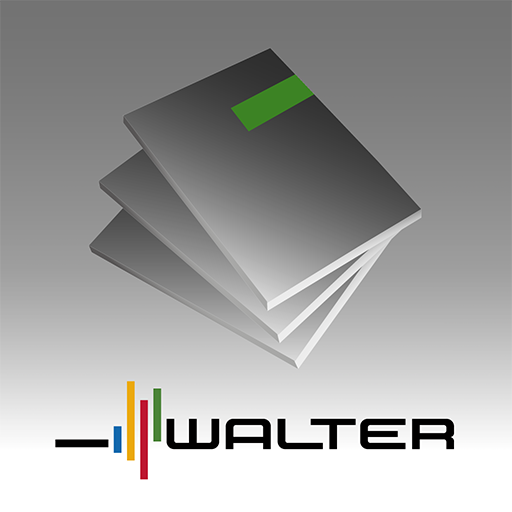OLS
เล่นบน PC ผ่าน BlueStacks - Android Gaming Platform ที่ได้รับความไว้วางใจจากเกมเมอร์ 500 ล้านคนทั่วโลก
Page Modified on: 24 กุมภาพันธ์ 2563
Play OLS on PC
About to head off ? This free, simple application allows you to quickly test your level in the 24 official languages of the European Union, with immediate results. Most importantly, taking the OLS assessment gives you access to a free language course!
Check out the features that will help you step up your language skills and make the most of your stay abroad!
*Log in with your OLS credentials
*Test your language level in the 24 official EU languages: Bulgarian, Croatian, Czech, Danish, Dutch, English, Estonian, Finnish, French, German, Greek, Hungarian, Irish, Italian, Latvian, Lithuanian, Maltese, Polish, Portuguese, Romanian, Slovak, Slovenian, Spanish or Swedish.
*Receive immediate, detailed results in line with the Common European Framework of Reference for Languages (CEFR)
*Unlock your free OLS language course!
Stay tuned for further updates and new features, and feel free to give us your feedback via support.erasmusplusols.eu.
This is a project funded by the Erasmus+ and the European Solidarity Corps programmes of the European Union.
Privacy Statement: erasmusplusols.eu/en/privacy-statement/
Terms and Conditions: erasmusplusols.eu/en/disclaimer/
เล่น OLS บน PC ได้ง่ายกว่า
-
ดาวน์โหลดและติดตั้ง BlueStacks บน PC ของคุณ
-
ลงชื่อเข้าใช้แอคเคาท์ Google เพื่อเข้าสู่ Play Store หรือทำในภายหลัง
-
ค้นหา OLS ในช่องค้นหาด้านขวาบนของโปรแกรม
-
คลิกเพื่อติดตั้ง OLS จากผลการค้นหา
-
ลงชื่อเข้าใช้บัญชี Google Account (หากยังไม่ได้ทำในขั้นที่ 2) เพื่อติดตั้ง OLS
-
คลิกที่ไอคอน OLS ในหน้าจอเพื่อเริ่มเล่น