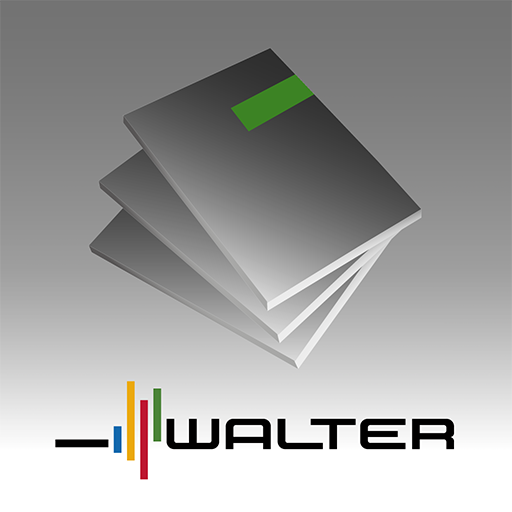OLS
Educational | Altissia International SA
在電腦上使用BlueStacks –受到5億以上的遊戲玩家所信任的Android遊戲平台。
Play OLS on PC
The Online Linguistic Support (OLS) mobile application is designed for students, trainees and volunteers participating in the Erasmus+ and the European Solidarity Corps programmes. It allows you to test your level in the foreign language that you will use during your stay abroad and improve your language skills.
About to head off ? This free, simple application allows you to quickly test your level in the 24 official languages of the European Union, with immediate results. Most importantly, taking the OLS assessment gives you access to a free language course!
Check out the features that will help you step up your language skills and make the most of your stay abroad!
*Log in with your OLS credentials
*Test your language level in the 24 official EU languages: Bulgarian, Croatian, Czech, Danish, Dutch, English, Estonian, Finnish, French, German, Greek, Hungarian, Irish, Italian, Latvian, Lithuanian, Maltese, Polish, Portuguese, Romanian, Slovak, Slovenian, Spanish or Swedish.
*Receive immediate, detailed results in line with the Common European Framework of Reference for Languages (CEFR)
*Unlock your free OLS language course!
Stay tuned for further updates and new features, and feel free to give us your feedback via support.erasmusplusols.eu.
This is a project funded by the Erasmus+ and the European Solidarity Corps programmes of the European Union.
Privacy Statement: erasmusplusols.eu/en/privacy-statement/
Terms and Conditions: erasmusplusols.eu/en/disclaimer/
About to head off ? This free, simple application allows you to quickly test your level in the 24 official languages of the European Union, with immediate results. Most importantly, taking the OLS assessment gives you access to a free language course!
Check out the features that will help you step up your language skills and make the most of your stay abroad!
*Log in with your OLS credentials
*Test your language level in the 24 official EU languages: Bulgarian, Croatian, Czech, Danish, Dutch, English, Estonian, Finnish, French, German, Greek, Hungarian, Irish, Italian, Latvian, Lithuanian, Maltese, Polish, Portuguese, Romanian, Slovak, Slovenian, Spanish or Swedish.
*Receive immediate, detailed results in line with the Common European Framework of Reference for Languages (CEFR)
*Unlock your free OLS language course!
Stay tuned for further updates and new features, and feel free to give us your feedback via support.erasmusplusols.eu.
This is a project funded by the Erasmus+ and the European Solidarity Corps programmes of the European Union.
Privacy Statement: erasmusplusols.eu/en/privacy-statement/
Terms and Conditions: erasmusplusols.eu/en/disclaimer/
在電腦上遊玩OLS . 輕易上手.
-
在您的電腦上下載並安裝BlueStacks
-
完成Google登入後即可訪問Play商店,或等你需要訪問Play商店十再登入
-
在右上角的搜索欄中尋找 OLS
-
點擊以從搜索結果中安裝 OLS
-
完成Google登入(如果您跳過了步驟2),以安裝 OLS
-
在首頁畫面中點擊 OLS 圖標來啟動遊戲