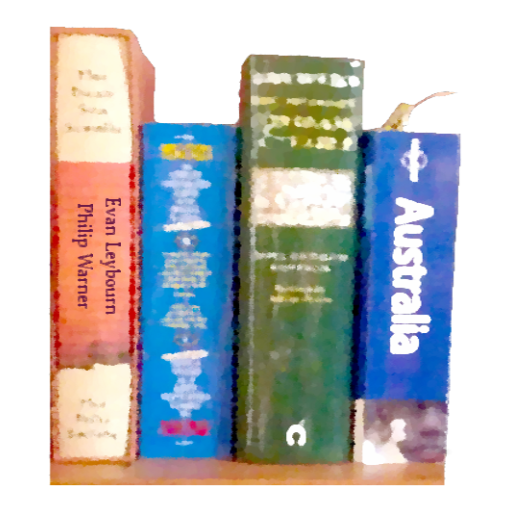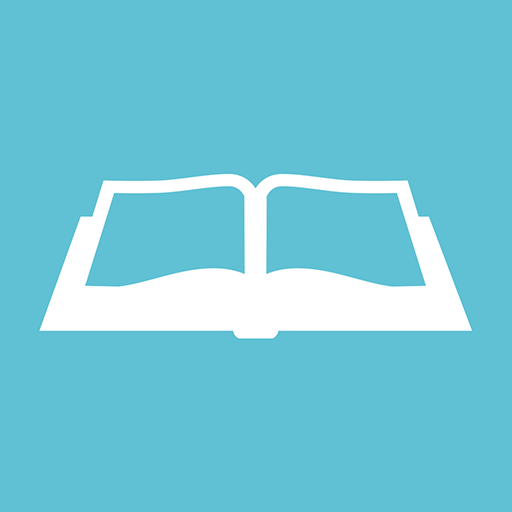MyCollections
Play on PC with BlueStacks – the Android Gaming Platform, trusted by 500M+ gamers.
Page Modified on: August 29, 2019
Play MyCollections on PC
Finally, it’s fun and easy to keep track of your CDs, books, watches, wish lists, and other collections with MyCollections!
Build an elegant personal database of your places to visit, DVDs, outdoor gear, cookbooks, favorite restaurants, road races, and more - anything you can imagine can be beautifully cataloged in MyCollections.
Keep the information for yourself, or share with friends!
MyCollections Features:
• Built-in templates for CDs, books, wine, artwork, clothing, and more
• Customize the built in templates, or create your own to suit the needs of any collection
• Select from sophisticated display/reporting options: lists, tables, computed summary fields, etc.
• Add photos, descriptions, links, Wikipedia information, and more, to your collection items
• Easily search for and find your items
• Sync your collections between devices of any type
• Share some or all of your collections with friends
• Lend or sell collection items to your friends
QUICKLY CATALOG ANY COLLECTION
Since every collection is unique, it’s easy to customize MyCollections to suit the particulars of your keepsakes.
To get you started, My Collections includes numerous built-in templates for keeping track of your outdoor equipment, books, coins, movies, and more, which you can use as-is, or customize.
It’s easy to manage your collections, adding as much detail as you want, including photos, descriptions, hyperlinks, information from Wikipedia, and more.
SYNC COLLECTIONS BETWEEN DEVICES
Your MyCollections data is safely stored on your phone, tablet, or laptop, so you don’t need to sign up for any cloud services if you don’t want to.
However, if you’d like to share your data between multiple devices, MyCollections includes free cloud-based synchronization! That’s right – you can get your MyCollections data on any device.
CONNECT AND SHARE WITH FRIENDS
When it’s time to share, you can add friends and give them access to view and/or edit one or more of your collections. It’s easy to manage exactly which records and which details your friends can access, with fine-grained control over the information friends can view or search for in each collection.
You can also share collection items via email, Facebook, Twitter, etc., with the tap of a button.
LEND AND SELL ITEMS FROM YOUR COLLECTIONS
MyCollections makes it easy to keep track of items you lend to friends, and even set due dates for their return. You can even let friends know which items you’re willing to sell, as well as your asking price!
This cross-platform mobile app for Android, iOS, and Windows was developed with Altova MobileTogether: http://www.altova.com/MobileTogether
Play MyCollections on PC. It’s easy to get started.
-
Download and install BlueStacks on your PC
-
Complete Google sign-in to access the Play Store, or do it later
-
Look for MyCollections in the search bar at the top right corner
-
Click to install MyCollections from the search results
-
Complete Google sign-in (if you skipped step 2) to install MyCollections
-
Click the MyCollections icon on the home screen to start playing