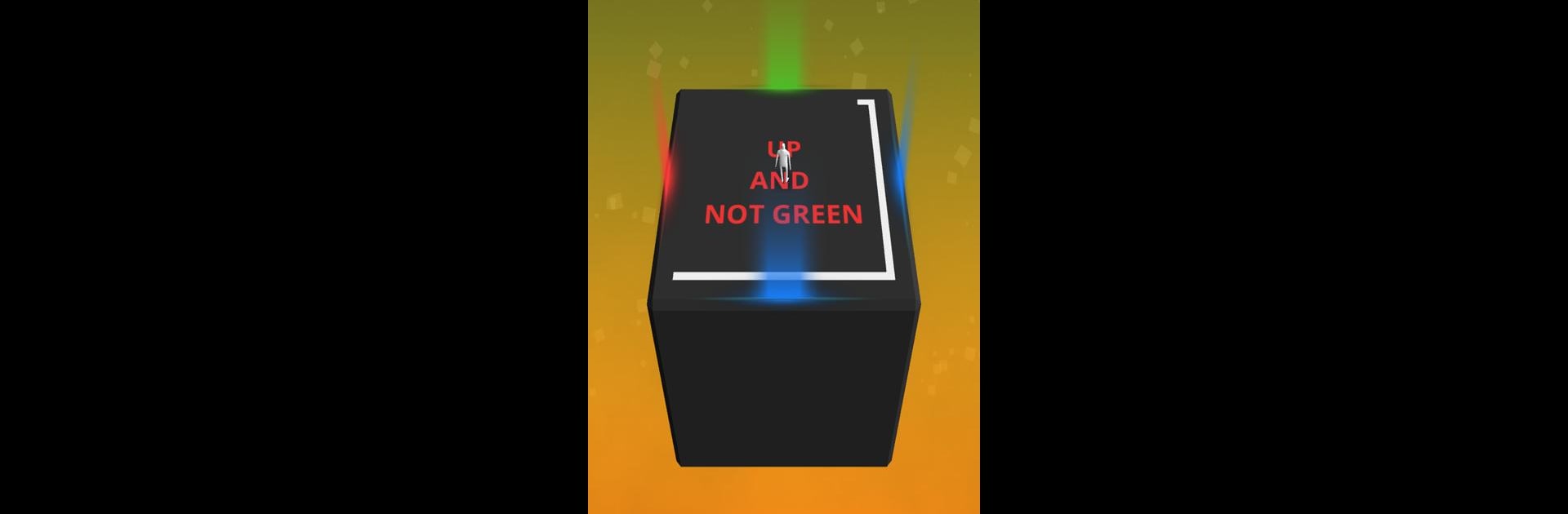

Not Not - A Brain-Buster
Spiele auf dem PC mit BlueStacks - der Android-Gaming-Plattform, der über 500 Millionen Spieler vertrauen.
Seite geändert am: 12. Februar 2020
Play Not Not - A Brain-Buster on PC or Mac
Step into the World of Not Not – A Brain-Buster, a thrilling Puzzle game from the house of Altshift. Play this Android game on BlueStacks App Player and experience immersive gaming on PC or Mac.
About the Game
If you love putting your brain to the test and don’t mind a little mental twist, Not Not – A Brain-Buster by Altshift is right up your alley. This quirky puzzle game serves up a mix of quick-thinking logic and surprising challenges. Each round throws a fresh set of instructions at you—sometimes straightforward, sometimes hilariously tricky. Think you’ve got fast reflexes and a sharp mind? Time to prove it.
Game Features
-
Mind-Bending Swiping: Every level gives you a simple task: swipe up, down, left, or right based on what’s written on screen. Easy? Nope. Just when you settle in, the instructions flip, stack, or challenge you to rethink everything.
-
Two Ways to Play: Go through classic mode for a gradually building challenge, meeting new twists on logic with each level. Or, if you’re up for a real brain workout, try challenge mode—it keeps raising the difficulty as long as you can keep up.
-
Devious Instructions: Instructions get weird fast. Sometimes “Not Not Up” actually means down, and it only gets tricker the further you go. Being clever isn’t enough—you need to act quick.
-
Accessibility Settings: There’s a color blind mode built right in, so more players can join the fun without missing a beat.
-
Fresh Experience on BlueStacks: Enjoy crisp controls and a bigger screen when playing Not Not – A Brain-Buster with BlueStacks. It’s perfect if you really want to zero in on each mind-boggling instruction without distraction.
Make your gaming sessions memorable with precise controls that give you an edge in close combats and visuals that pop up, bringing every character to life.
Spiele Not Not - A Brain-Buster auf dem PC. Der Einstieg ist einfach.
-
Lade BlueStacks herunter und installiere es auf deinem PC
-
Schließe die Google-Anmeldung ab, um auf den Play Store zuzugreifen, oder mache es später
-
Suche in der Suchleiste oben rechts nach Not Not - A Brain-Buster
-
Klicke hier, um Not Not - A Brain-Buster aus den Suchergebnissen zu installieren
-
Schließe die Google-Anmeldung ab (wenn du Schritt 2 übersprungen hast), um Not Not - A Brain-Buster zu installieren.
-
Klicke auf dem Startbildschirm auf das Not Not - A Brain-Buster Symbol, um mit dem Spielen zu beginnen


