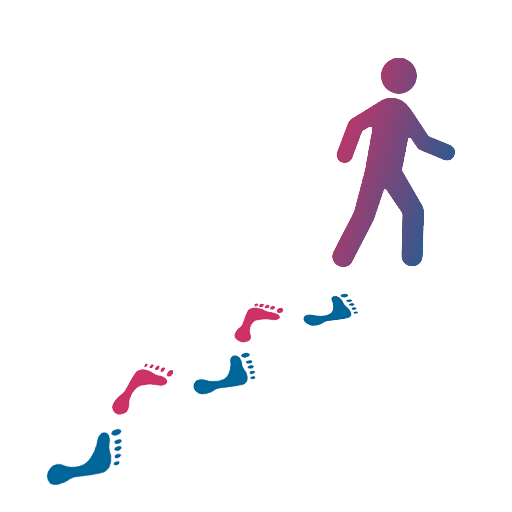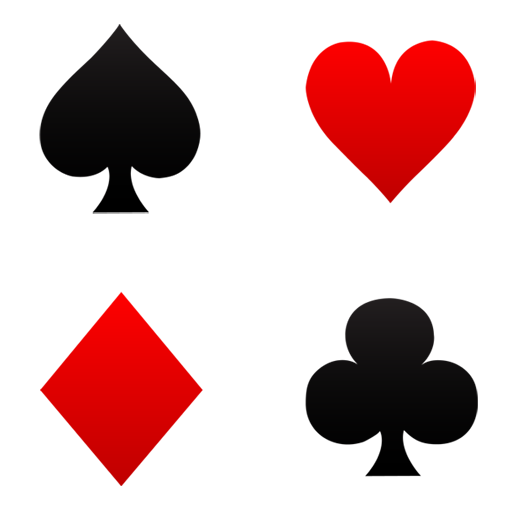
Mnemonicosis (Mnemonica Study)
Chơi trên PC với BlueStacks - Nền tảng chơi game Android, được hơn 500 triệu game thủ tin tưởng.
Trang đã được sửa đổi vào: 6 tháng 1, 2020
Play Mnemonicosis (Mnemonica Study) on PC
-----------------------------------------
Master Tamariz's mnemonica in 3 days... guaranteed!
Learn the most used stack in the USA: Simon Aronson's
Prepare yourself for the next revolution in stacked decks: Woody Aragon's stack!
* NEW! Includes 5 different stacks: Juan Tamariz's mnemonica, Woody Aragón's, Simon Aronson's, Dani Daortiz's personal stack and Patrick Redford's stack
* Follow Woody Aragón's (published in his new book "Memorándum") method by choosing the section you want to study: half stack (first or second half) or complete stack
* Card and position questions
* Use the "Revision" mode to swipe through the whole section you want to study or to see thw whole deck in a single screen
* 4 ways to learn:
- Study: Go throw the selected section in order
- Practice: Random card and position questions from the selected section
- Exam: Answer to every card or position in the selected section in a random order
- Trainers:
* Separation: practice dividing a shuffled deck into the two halves of a stacked deck
* ACAAN Trainer: Given a random card and a number, can you guess which card should be at bottom?
* '4 of a kind' Trainer: Can you name the positions of the 4 cards with the same value?
* Stats: review the cards you failed, so you can focus on the harder ones
* Notifications: get a random question periodically anywhere, so you don't forget to do your homework ;-)
* Includes a special keyboard for card questions
Rate, comment and send your suggestions to magialastablas@gmail.com!
Chơi Mnemonicosis (Mnemonica Study) trên PC. Rất dễ để bắt đầu
-
Tải và cài đặt BlueStacks trên máy của bạn
-
Hoàn tất đăng nhập vào Google để đến PlayStore, hoặc thực hiện sau
-
Tìm Mnemonicosis (Mnemonica Study) trên thanh tìm kiếm ở góc phải màn hình
-
Nhấn vào để cài đặt Mnemonicosis (Mnemonica Study) trong danh sách kết quả tìm kiếm
-
Hoàn tất đăng nhập Google (nếu bạn chưa làm bước 2) để cài đặt Mnemonicosis (Mnemonica Study)
-
Nhấn vào icon Mnemonicosis (Mnemonica Study) tại màn hình chính để bắt đầu chơi