
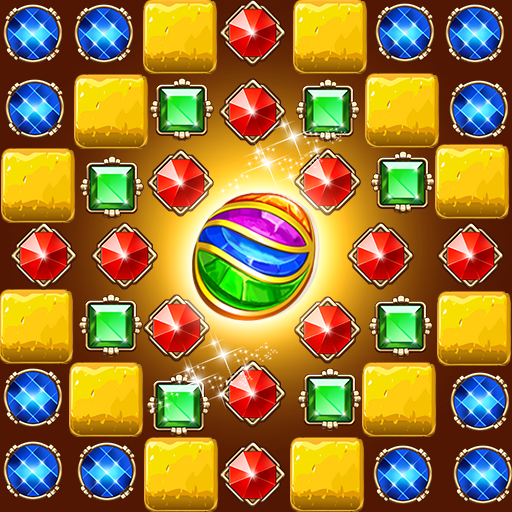
Jewels Island
Play on PC with BlueStacks – the Android Gaming Platform, trusted by 500M+ gamers.
Page Modified on: December 26, 2019
Play Jewels Island on PC
Our sparkling puzzle adventure in the wonderland is ready and craving for you to solve the levels!Solve every quest in this jewel world that’s filled with challenging jewel games and be the best! Start dazzling and blast jewels as a real legend in the jewel world. New game with great and beautiful world where you must defend your kingdom.
★ Easy to control, fun to play, great graphics!
★ Just swap & match with your single finger!
★ Play at your own pace!
★ Free Games you can play offline.
Play Jewels Island on PC. It’s easy to get started.
-
Download and install BlueStacks on your PC
-
Complete Google sign-in to access the Play Store, or do it later
-
Look for Jewels Island in the search bar at the top right corner
-
Click to install Jewels Island from the search results
-
Complete Google sign-in (if you skipped step 2) to install Jewels Island
-
Click the Jewels Island icon on the home screen to start playing



