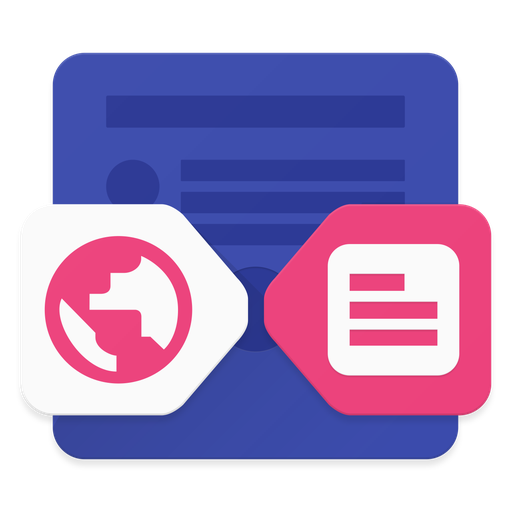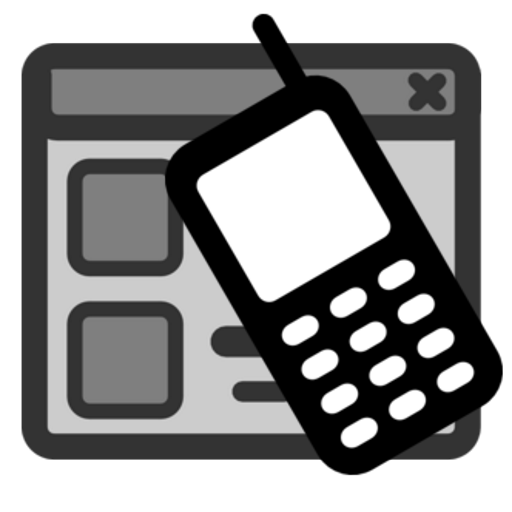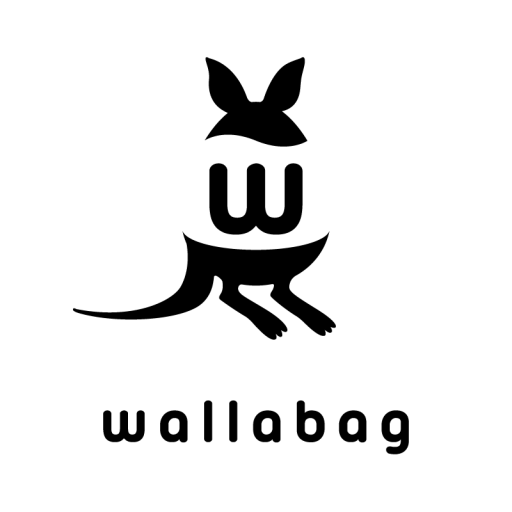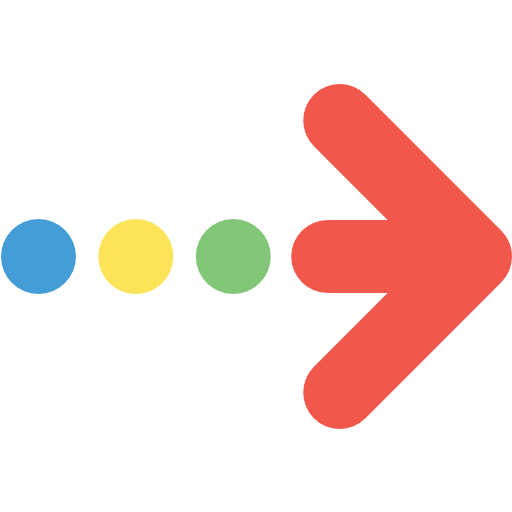
Phone to Chrome Pro
Gioca su PC con BlueStacks: la piattaforma di gioco Android, considerata affidabile da oltre 500 milioni di giocatori.
Pagina modificata il: 15 luglio 2016
Play Phone to Chrome Pro on PC
Note: You need to download the Chrome extension on your desktop from http://whatthedude.com/extension as well!
**WARNING:** This extension is currently only available for users who already have the Android app installed. The Android app has been temporarily taken down from the store while certain issues are fixed. If you've never used this extension before, please consider alternatives for now! Sorry!
Instructions for use:
- Download the Chrome Extension on your desktop from http://whatthedude.com/extension
- Copy the ID from extension to settings page of this app
- Sacrifice a car to Satan
- Click on a link and select Phone to Chrome Pro as the application to open the link in OR open the link in your browser, select "share" and select Phone to Chrome Pro
- Rejoice!
That's all you need to do to set the app up!
Features exclusive to Phone to Chrome Pro:
- Send links to your computer even if your computer is offline (allowing them to be queued to opened later)
- Send links to several computers using the app (the free version restricts you to pairing with one computer)
Gioca Phone to Chrome Pro su PC. È facile iniziare.
-
Scarica e installa BlueStacks sul tuo PC
-
Completa l'accesso a Google per accedere al Play Store o eseguilo in un secondo momento
-
Cerca Phone to Chrome Pro nella barra di ricerca nell'angolo in alto a destra
-
Fai clic per installare Phone to Chrome Pro dai risultati della ricerca
-
Completa l'accesso a Google (se hai saltato il passaggio 2) per installare Phone to Chrome Pro
-
Fai clic sull'icona Phone to Chrome Pro nella schermata principale per iniziare a giocare