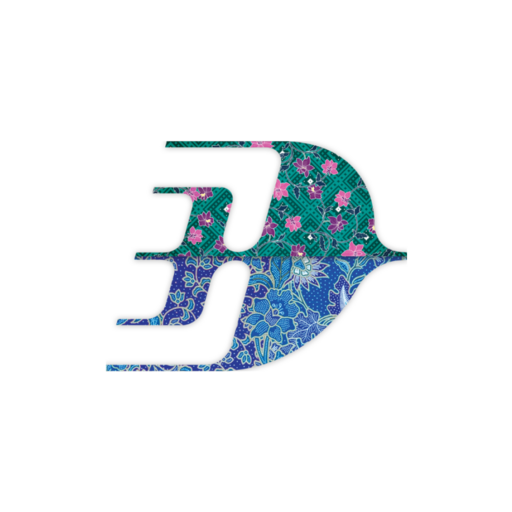Royal Brunei Airlines
Play on PC with BlueStacks – the Android Gaming Platform, trusted by 500M+ gamers.
Page Modified on: December 17, 2019
Play Royal Brunei Airlines on PC
With the app you are able to plan and prepare prior to your flight.
Following are the capabilities of our app:
• Great booking experience for your flights & more.
• Manage your bookings anytime: Bookings details can be modified at any time.
• Flight Details – Check the status of your flight via our Mobile App.
• On-line check in; Check in will be open from 24 hours up to 60 minutes prior departure time.
• Special Deals.
• Travel Information: Insurance, Seats and Baggage Information
• Contact us; Information on our office, GSA & Social Medias.
• Ask a question; send an email to our customer services.
Download the app now and you will be on your way to find your next sunrise.
Please also note that by downloading the Royal Brunei Airlines app, you agree to the terms and conditions, including the privacy policy.
…betterfly Royal Brunei
Play Royal Brunei Airlines on PC. It’s easy to get started.
-
Download and install BlueStacks on your PC
-
Complete Google sign-in to access the Play Store, or do it later
-
Look for Royal Brunei Airlines in the search bar at the top right corner
-
Click to install Royal Brunei Airlines from the search results
-
Complete Google sign-in (if you skipped step 2) to install Royal Brunei Airlines
-
Click the Royal Brunei Airlines icon on the home screen to start playing