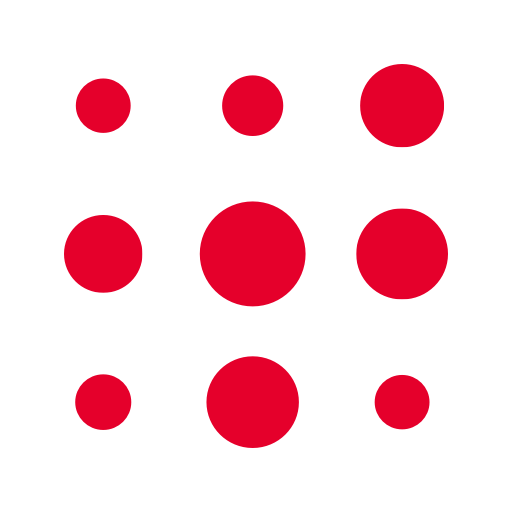TUNISAIR
旅游与本地出行 | Tunisair App Officielle
在電腦上使用BlueStacks –受到5億以上的遊戲玩家所信任的Android遊戲平台。
Play TUNISAIR on PC
Welcome to the TUNISAIR app!
This app is compatible with your device. And it's free!
This easy-to-use application which includes the main sections of the airline's official website www.tunisair.com, allows you to buy a ticket, check-in online, get your boarding pass, manage your booking, add options to your trip and check on a flight time . It also enables you to keep your booking history and travel documents accessible even offline.
Discover all that you can do with the TUNISAIR app:
BOOK AND BUY A TICKET
Select your flights and book your ticket for any of our destinations.
Buy your ticket using a credit card.
Within the app, your transactions and your credit card information are safe.
RECEIVE YOUR BOARDING PASS
Check in, select your seat and receive your boarding pass.
REVIEW AND MANAGE YOUR BOOKING
You can review and complete all required information related to your booking.
Customize your trip according to the options available to you : modify your personal data, select or change your seat, order special menus, change you pre-selected meal, ask for a special assistance, ...
FLIGHT TIMES
Track real-time your flight status to see if your flight has been delayed, cancelled or on time.
More info about the app:
See your previous, current and future bookings, even when you don't have access to the Internet.
Call our customer support from within the app for help making or managing bookings.
The TUNISAIR app is the MUST-HAVE APP for your Android smartphones and tablets.
It is also available for Android smartwatches, all you have to do is connect your watch up to your phone/tablet.
This app is compatible with your device. And it's free!
This easy-to-use application which includes the main sections of the airline's official website www.tunisair.com, allows you to buy a ticket, check-in online, get your boarding pass, manage your booking, add options to your trip and check on a flight time . It also enables you to keep your booking history and travel documents accessible even offline.
Discover all that you can do with the TUNISAIR app:
BOOK AND BUY A TICKET
Select your flights and book your ticket for any of our destinations.
Buy your ticket using a credit card.
Within the app, your transactions and your credit card information are safe.
RECEIVE YOUR BOARDING PASS
Check in, select your seat and receive your boarding pass.
REVIEW AND MANAGE YOUR BOOKING
You can review and complete all required information related to your booking.
Customize your trip according to the options available to you : modify your personal data, select or change your seat, order special menus, change you pre-selected meal, ask for a special assistance, ...
FLIGHT TIMES
Track real-time your flight status to see if your flight has been delayed, cancelled or on time.
More info about the app:
See your previous, current and future bookings, even when you don't have access to the Internet.
Call our customer support from within the app for help making or managing bookings.
The TUNISAIR app is the MUST-HAVE APP for your Android smartphones and tablets.
It is also available for Android smartwatches, all you have to do is connect your watch up to your phone/tablet.
在電腦上遊玩TUNISAIR . 輕易上手.
-
在您的電腦上下載並安裝BlueStacks
-
完成Google登入後即可訪問Play商店,或等你需要訪問Play商店十再登入
-
在右上角的搜索欄中尋找 TUNISAIR
-
點擊以從搜索結果中安裝 TUNISAIR
-
完成Google登入(如果您跳過了步驟2),以安裝 TUNISAIR
-
在首頁畫面中點擊 TUNISAIR 圖標來啟動遊戲