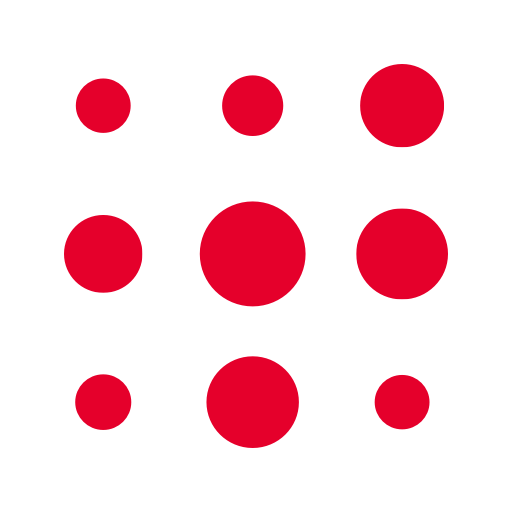TUNISAIR
Chơi trên PC với BlueStacks - Nền tảng chơi game Android, được hơn 500 triệu game thủ tin tưởng.
Trang đã được sửa đổi vào: 16 tháng 4, 2019
Play TUNISAIR on PC
This app is compatible with your device. And it's free!
This easy-to-use application which includes the main sections of the airline's official website www.tunisair.com, allows you to buy a ticket, check-in online, get your boarding pass, manage your booking, add options to your trip and check on a flight time . It also enables you to keep your booking history and travel documents accessible even offline.
Discover all that you can do with the TUNISAIR app:
BOOK AND BUY A TICKET
Select your flights and book your ticket for any of our destinations.
Buy your ticket using a credit card.
Within the app, your transactions and your credit card information are safe.
RECEIVE YOUR BOARDING PASS
Check in, select your seat and receive your boarding pass.
REVIEW AND MANAGE YOUR BOOKING
You can review and complete all required information related to your booking.
Customize your trip according to the options available to you : modify your personal data, select or change your seat, order special menus, change you pre-selected meal, ask for a special assistance, ...
FLIGHT TIMES
Track real-time your flight status to see if your flight has been delayed, cancelled or on time.
More info about the app:
See your previous, current and future bookings, even when you don't have access to the Internet.
Call our customer support from within the app for help making or managing bookings.
The TUNISAIR app is the MUST-HAVE APP for your Android smartphones and tablets.
It is also available for Android smartwatches, all you have to do is connect your watch up to your phone/tablet.
Chơi TUNISAIR trên PC. Rất dễ để bắt đầu
-
Tải và cài đặt BlueStacks trên máy của bạn
-
Hoàn tất đăng nhập vào Google để đến PlayStore, hoặc thực hiện sau
-
Tìm TUNISAIR trên thanh tìm kiếm ở góc phải màn hình
-
Nhấn vào để cài đặt TUNISAIR trong danh sách kết quả tìm kiếm
-
Hoàn tất đăng nhập Google (nếu bạn chưa làm bước 2) để cài đặt TUNISAIR
-
Nhấn vào icon TUNISAIR tại màn hình chính để bắt đầu chơi