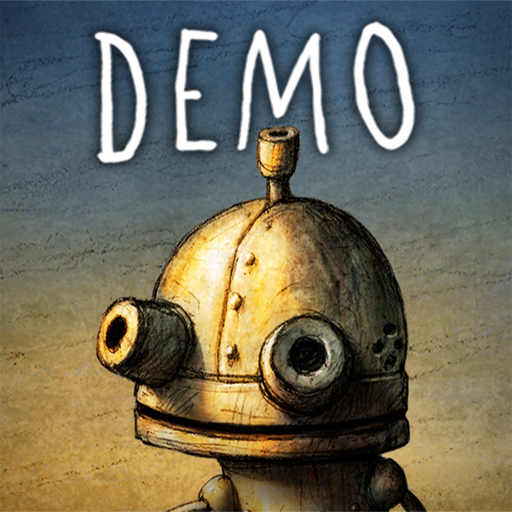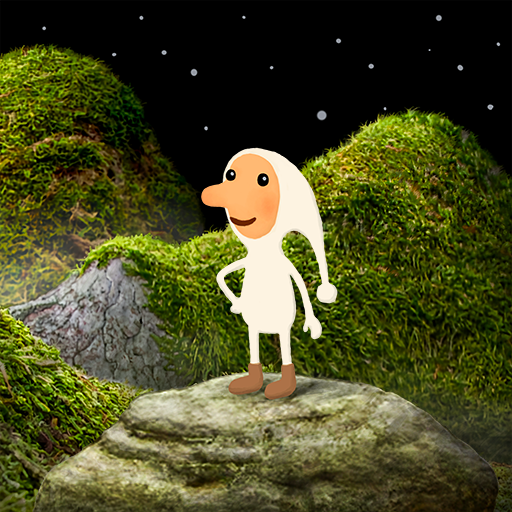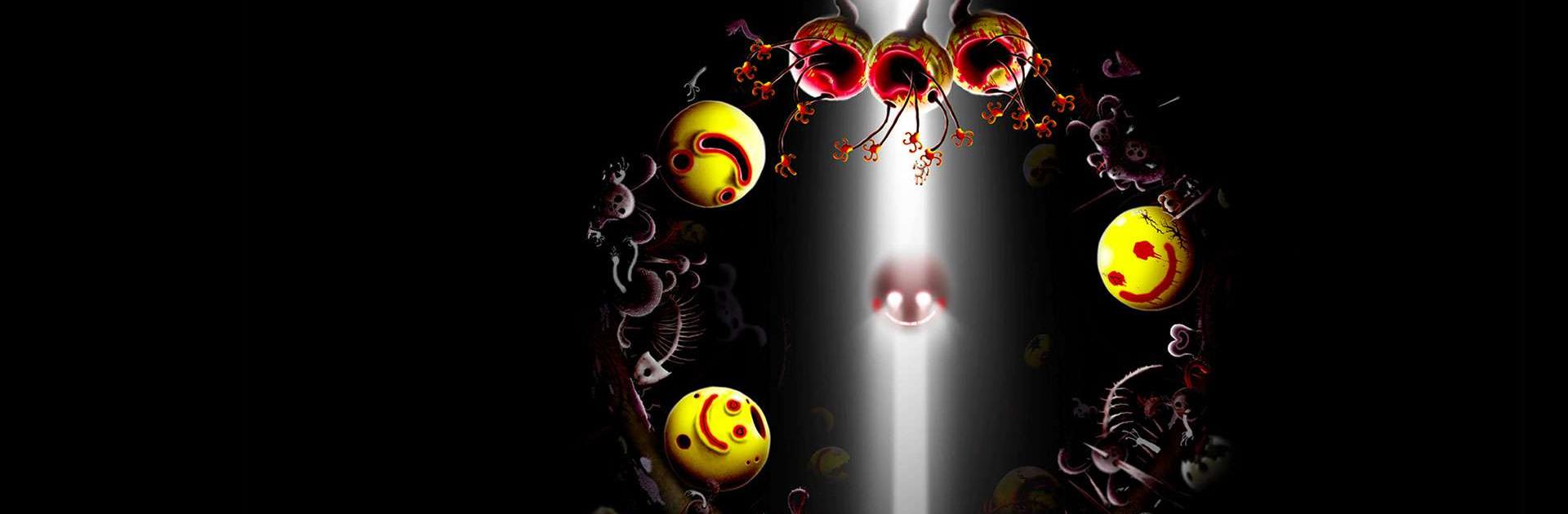
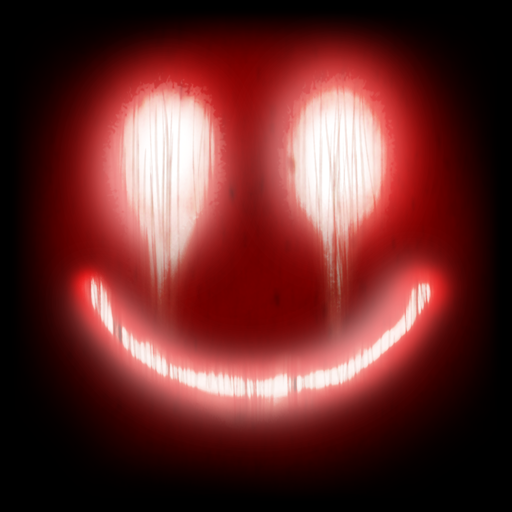
Happy Game
Играйте на ПК с BlueStacks – игровой платформе для приложений на Android. Нас выбирают более 500 млн. игроков.
Страница изменена: Dec 4, 2024
Play Happy Game on PC or Mac
Happy Game is an Adventure game developed by Amanita Design. BlueStacks app player is the best platform to play this Android game on your PC or Mac for an immersive gaming experience.
A little boy falls asleep in a horrible nightmare. Can you make him happy again?
Strive and do your best to make sure this boy gets back to happiness! Solve countless puzzles to escape the nightmares of this boy.
Beware, this game is psychedelic and may not be for everyone. However, if you’re brave enough and would like to tackle disturbing challenges, then it’s for you! Enjoy creepy songs and sounds that will make your gameplay more fun. Immerse yourself in the (not so) charming environments and backdrops.
And for the horror fan in you, meet the suspicious and horrific smileys and pink bunnies. While they’re all about smiles and bright colors, do they actually hide something behind their cheerful appearance? Find out for yourself today – only if you’re a brave soul (don’t say we didn’t warn you).
Download Happy Game on PC with BlueStacks now!
Играйте в игру Happy Game на ПК. Это легко и просто.
-
Скачайте и установите BlueStacks на ПК.
-
Войдите в аккаунт Google, чтобы получить доступ к Google Play, или сделайте это позже.
-
В поле поиска, которое находится в правой части экрана, введите название игры – Happy Game.
-
Среди результатов поиска найдите игру Happy Game и нажмите на кнопку "Установить".
-
Завершите авторизацию в Google (если вы пропустили этот шаг в начале) и установите игру Happy Game.
-
Нажмите на ярлык игры Happy Game на главном экране, чтобы начать играть.