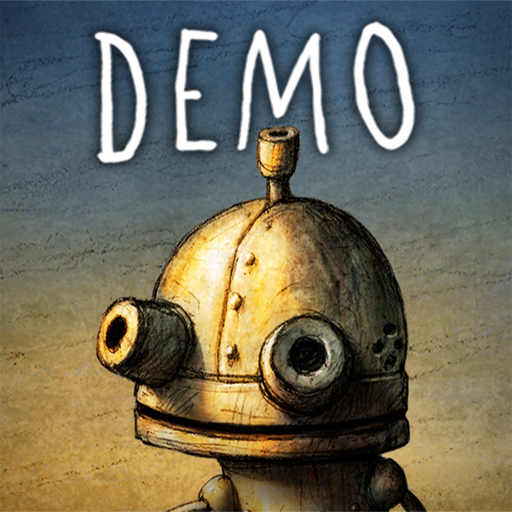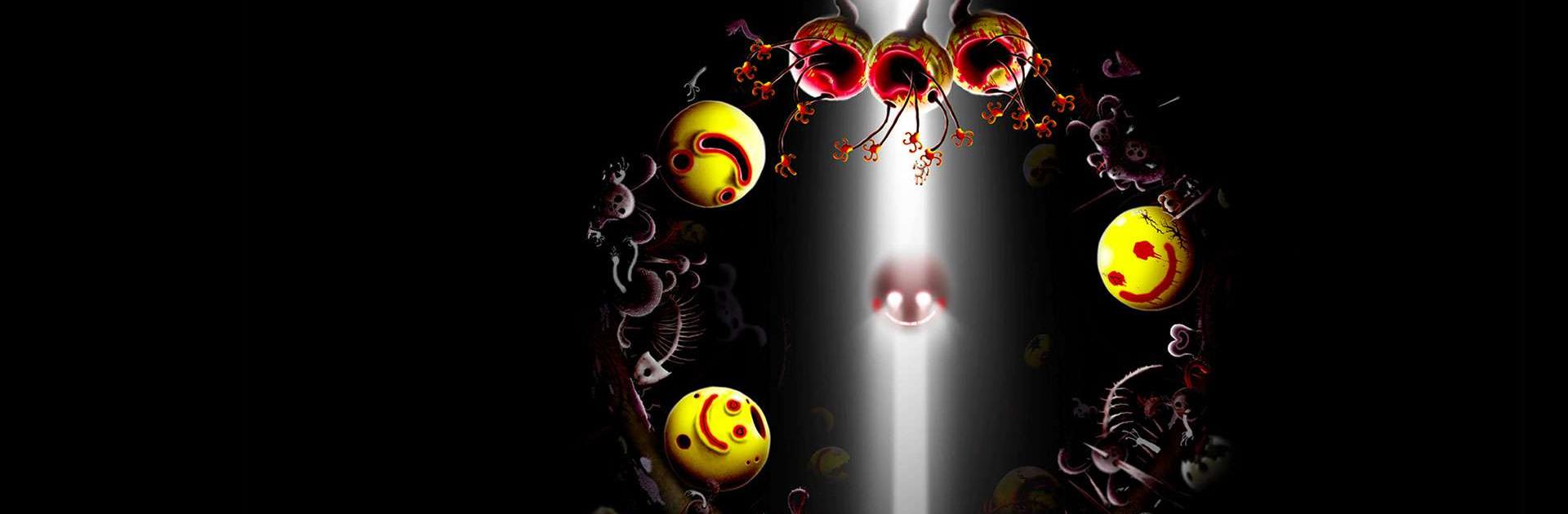
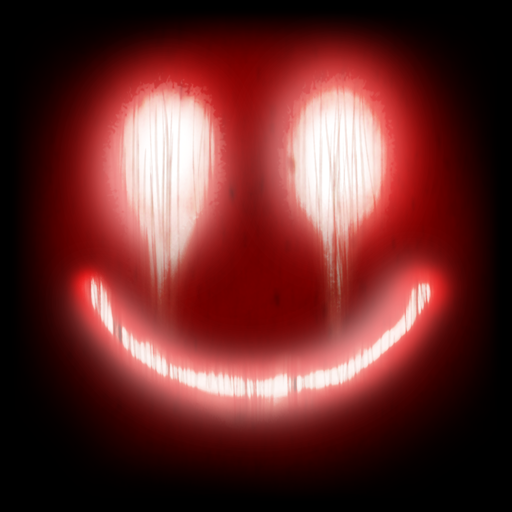
Happy Game
Chơi trên PC với BlueStacks - Nền tảng chơi game Android, được hơn 500 triệu game thủ tin tưởng.
Trang đã được sửa đổi vào: Dec 4, 2024
Play Happy Game on PC or Mac
Happy Game is an Adventure game developed by Amanita Design. BlueStacks app player is the best platform to play this Android game on your PC or Mac for an immersive gaming experience.
A little boy falls asleep in a horrible nightmare. Can you make him happy again?
Strive and do your best to make sure this boy gets back to happiness! Solve countless puzzles to escape the nightmares of this boy.
Beware, this game is psychedelic and may not be for everyone. However, if you’re brave enough and would like to tackle disturbing challenges, then it’s for you! Enjoy creepy songs and sounds that will make your gameplay more fun. Immerse yourself in the (not so) charming environments and backdrops.
And for the horror fan in you, meet the suspicious and horrific smileys and pink bunnies. While they’re all about smiles and bright colors, do they actually hide something behind their cheerful appearance? Find out for yourself today – only if you’re a brave soul (don’t say we didn’t warn you).
Download Happy Game on PC with BlueStacks now!
Chơi Happy Game trên PC. Rất dễ để bắt đầu
-
Tải và cài đặt BlueStacks trên máy của bạn
-
Hoàn tất đăng nhập vào Google để đến PlayStore, hoặc thực hiện sau
-
Tìm Happy Game trên thanh tìm kiếm ở góc phải màn hình
-
Nhấn vào để cài đặt Happy Game trong danh sách kết quả tìm kiếm
-
Hoàn tất đăng nhập Google (nếu bạn chưa làm bước 2) để cài đặt Happy Game
-
Nhấn vào icon Happy Game tại màn hình chính để bắt đầu chơi