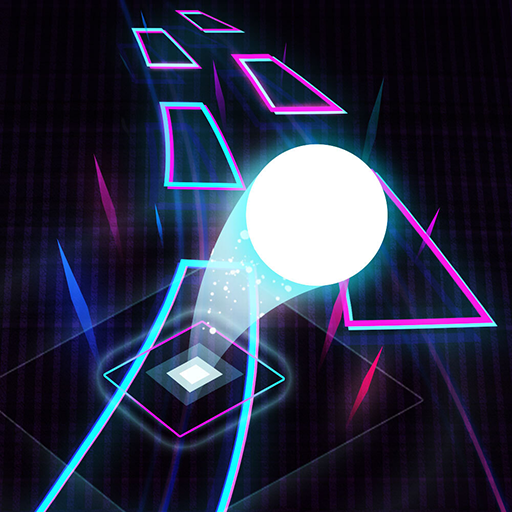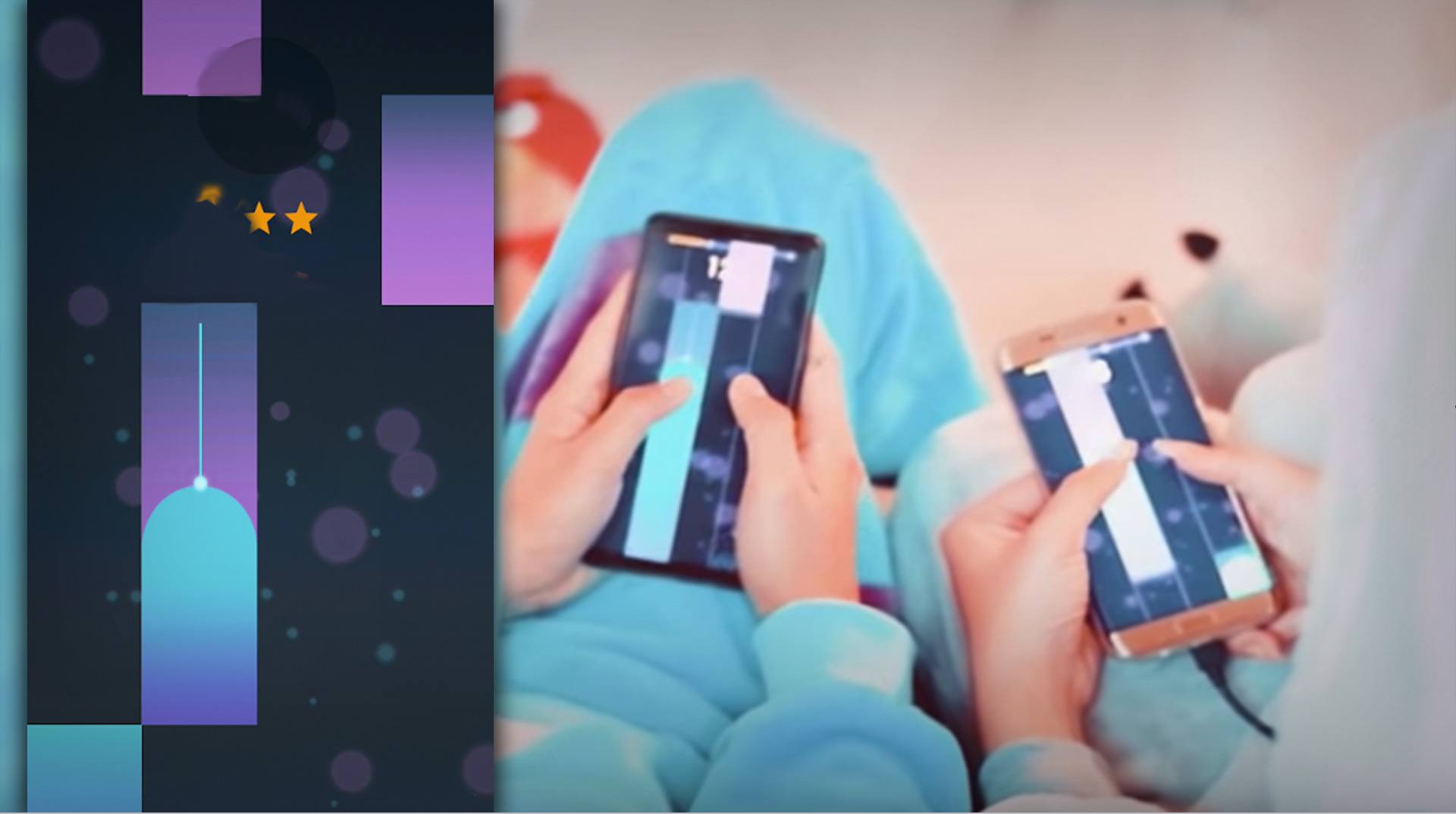

Piano Solo - Magic Dream tiles game 4
Mainkan di PC dengan BlueStacks – platform Game-Game Android, dipercaya oleh lebih dari 500 juta gamer.
Halaman Dimodifikasi Aktif: 15 April 2019
Play Piano Solo on PC or Mac
The newest game in the hot piano key gaming genre is here. Play Piano Solo – Classical Magic Game White Tiles 4 on PC and Mac to feel like a true piano pro right at home. The easy to learn controls make Piano Solo accessible to all players and all ages, but the increasing challenges make the game tough to master.
Play along with the greatest musical compositions ever created like Songs from the Secret Garden, Fur Elise, and Canon in D as you tap colored piano tiles. If your favorite song is missing, simply request it to be added to the directory. This is the best way to interact with the best classical music ever created. Play Piano Solo on PC and Mac and feel the music.
Mainkan Piano Solo - Magic Dream tiles game 4 di PC Mudah saja memulainya.
-
Unduh dan pasang BlueStacks di PC kamu
-
Selesaikan proses masuk Google untuk mengakses Playstore atau lakukan nanti
-
Cari Piano Solo - Magic Dream tiles game 4 di bilah pencarian di pojok kanan atas
-
Klik untuk menginstal Piano Solo - Magic Dream tiles game 4 dari hasil pencarian
-
Selesaikan proses masuk Google (jika kamu melewati langkah 2) untuk menginstal Piano Solo - Magic Dream tiles game 4
-
Klik ikon Piano Solo - Magic Dream tiles game 4 di layar home untuk membuka gamenya