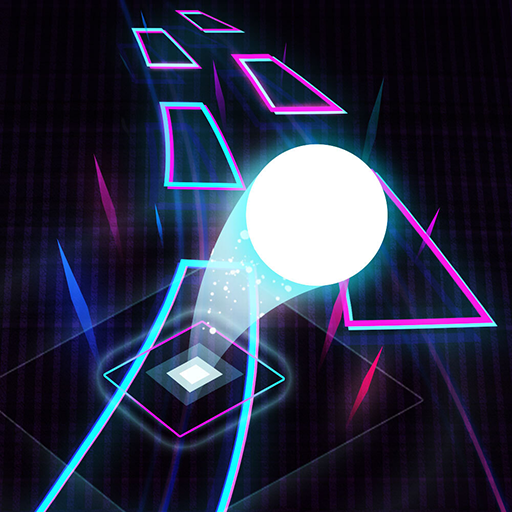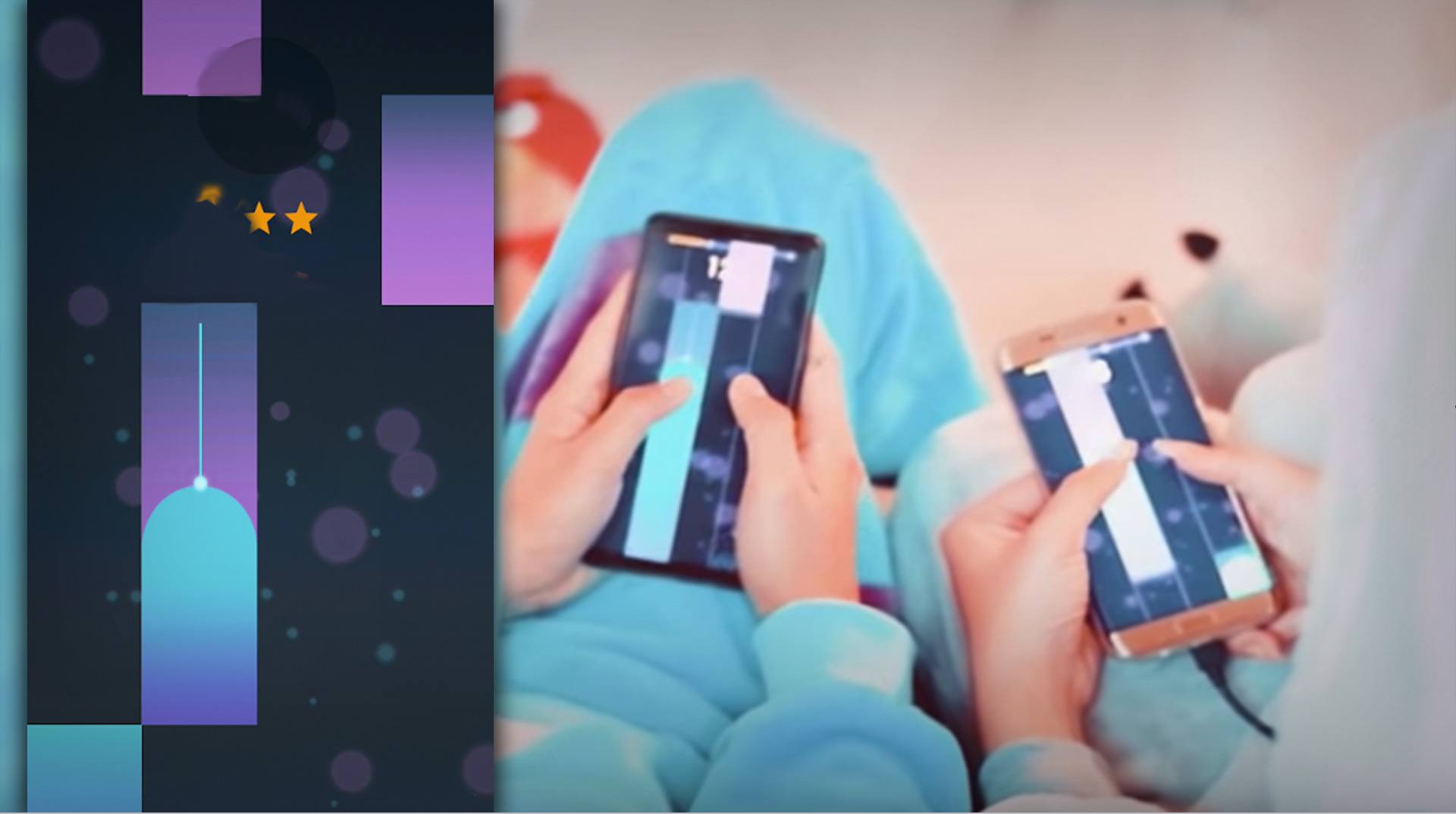

Piano Solo Magic Dream tile -ピアノソロ – クラシックマジックゲーム
BlueStacksを使ってPCでプレイ - 5憶以上のユーザーが愛用している高機能Androidゲーミングプラットフォーム
Play Piano Solo on PC or Mac
The newest game in the hot piano key gaming genre is here. Play Piano Solo – Classical Magic Game White Tiles 4 on PC and Mac to feel like a true piano pro right at home. The easy to learn controls make Piano Solo accessible to all players and all ages, but the increasing challenges make the game tough to master.
Play along with the greatest musical compositions ever created like Songs from the Secret Garden, Fur Elise, and Canon in D as you tap colored piano tiles. If your favorite song is missing, simply request it to be added to the directory. This is the best way to interact with the best classical music ever created. Play Piano Solo on PC and Mac and feel the music.
Piano Solo Magic Dream tile -ピアノソロ – クラシックマジックゲームをPCでプレイ
-
BlueStacksをダウンロードしてPCにインストールします。
-
GoogleにサインインしてGoogle Play ストアにアクセスします。(こちらの操作は後で行っても問題ありません)
-
右上の検索バーにPiano Solo Magic Dream tile -ピアノソロ – クラシックマジックゲームを入力して検索します。
-
クリックして検索結果からPiano Solo Magic Dream tile -ピアノソロ – クラシックマジックゲームをインストールします。
-
Googleサインインを完了してPiano Solo Magic Dream tile -ピアノソロ – クラシックマジックゲームをインストールします。※手順2を飛ばしていた場合
-
ホーム画面にてPiano Solo Magic Dream tile -ピアノソロ – クラシックマジックゲームのアイコンをクリックしてアプリを起動します。