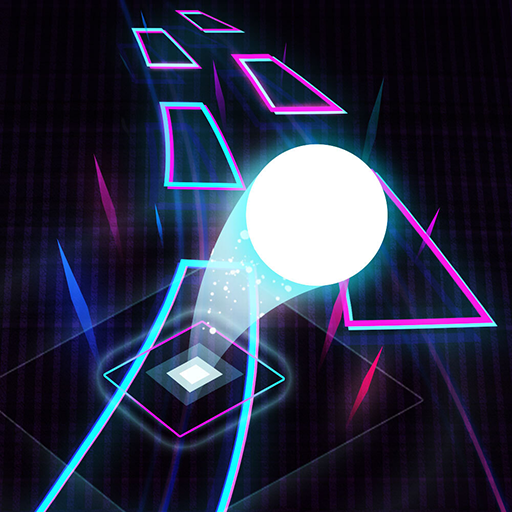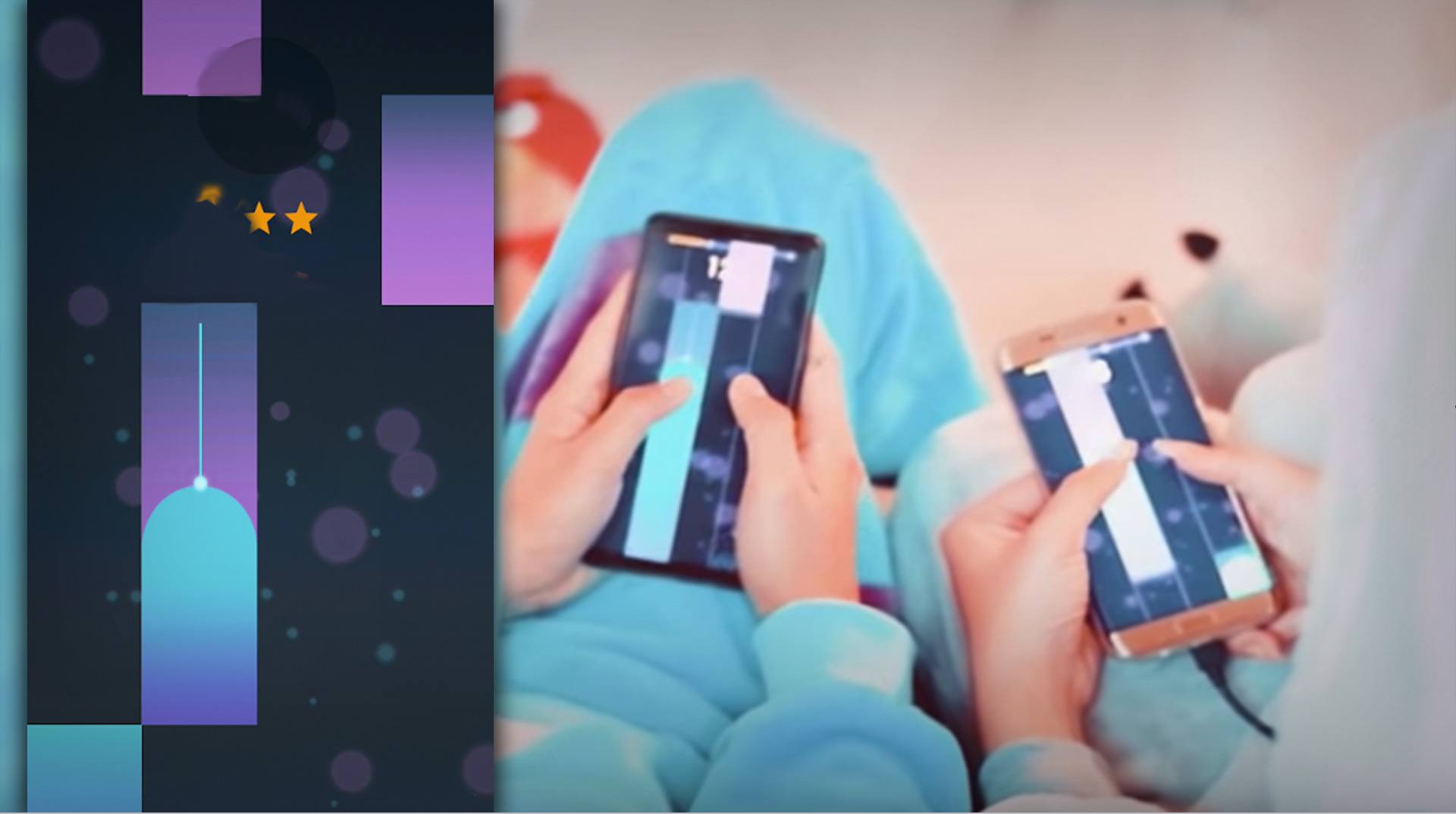

Piano Solo - Magic Dream tiles game 4
Graj na PC z BlueStacks – Platforma gamingowa Android, która uzyskała zaufanie ponad 500 milionów graczy!
Strona zmodyfikowana w dniu: 15 kwietnia 2019
Play Piano Solo on PC or Mac
The newest game in the hot piano key gaming genre is here. Play Piano Solo – Classical Magic Game White Tiles 4 on PC and Mac to feel like a true piano pro right at home. The easy to learn controls make Piano Solo accessible to all players and all ages, but the increasing challenges make the game tough to master.
Play along with the greatest musical compositions ever created like Songs from the Secret Garden, Fur Elise, and Canon in D as you tap colored piano tiles. If your favorite song is missing, simply request it to be added to the directory. This is the best way to interact with the best classical music ever created. Play Piano Solo on PC and Mac and feel the music.
Zagraj w Piano Solo - Magic Dream tiles game 4 na PC. To takie proste.
-
Pobierz i zainstaluj BlueStacks na PC
-
Zakończ pomyślnie ustawienie Google, aby otrzymać dostęp do sklepu Play, albo zrób to później.
-
Wyszukaj Piano Solo - Magic Dream tiles game 4 w pasku wyszukiwania w prawym górnym rogu.
-
Kliknij, aby zainstalować Piano Solo - Magic Dream tiles game 4 z wyników wyszukiwania
-
Ukończ pomyślnie rejestrację Google (jeśli krok 2 został pominięty) aby zainstalować Piano Solo - Magic Dream tiles game 4
-
Klinij w ikonę Piano Solo - Magic Dream tiles game 4 na ekranie startowym, aby zacząć grę