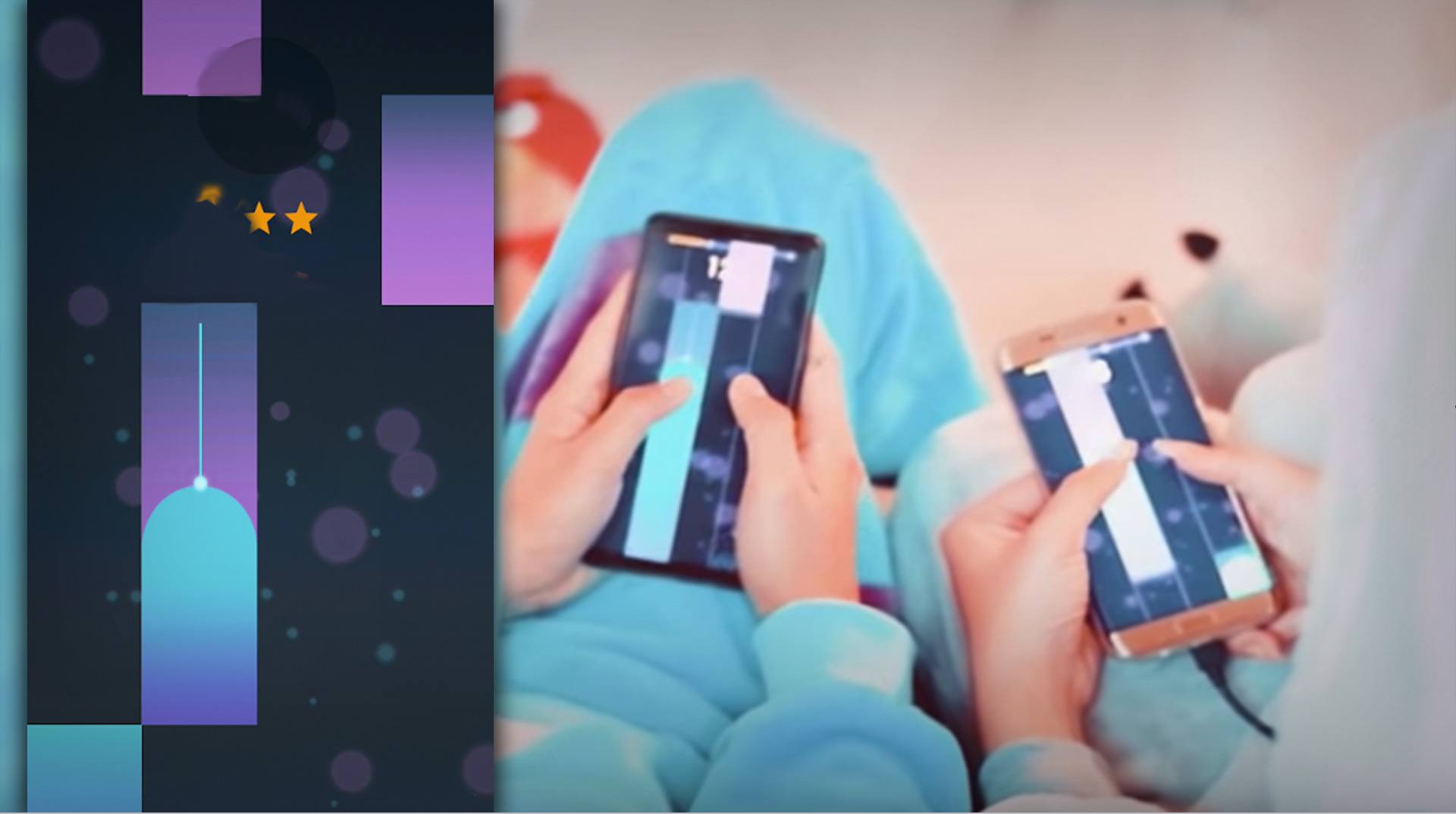

Piano Solo - Classical Magic Game White Tiles 4
500M + oyuncunun güvendiği Android Oyun Platformu, BlueStacks ile PC'de oynayın.
Sayfa Değiştirilme tarihi: 15 Nisan 2019
Play Piano Solo on PC or Mac
The newest game in the hot piano key gaming genre is here. Play Piano Solo – Classical Magic Game White Tiles 4 on PC and Mac to feel like a true piano pro right at home. The easy to learn controls make Piano Solo accessible to all players and all ages, but the increasing challenges make the game tough to master.
Play along with the greatest musical compositions ever created like Songs from the Secret Garden, Fur Elise, and Canon in D as you tap colored piano tiles. If your favorite song is missing, simply request it to be added to the directory. This is the best way to interact with the best classical music ever created. Play Piano Solo on PC and Mac and feel the music.
Piano Solo - Classical Magic Game White Tiles 4 oyununu PC'de oyna. Başlamak çok kolay.
-
BlueStacks'i PC'nize İndirin ve Yükleyin
-
Play Store'a erişmek için Google girişi yapın ya da daha sonraya bırakın.
-
Sağ üst köşeye Piano Solo - Classical Magic Game White Tiles 4 yazarak arayın.
-
Piano Solo - Classical Magic Game White Tiles 4 uygulamasını arama sonuçlarından indirmek için tıklayın.
-
(iEğer Adım 2'yi atladıysanız) Piano Solo - Classical Magic Game White Tiles 4 uygulamasını yüklemek için Google'a giriş yapın.
-
Oynatmaya başlatmak için ekrandaki Piano Solo - Classical Magic Game White Tiles 4 ikonuna tıklayın.




