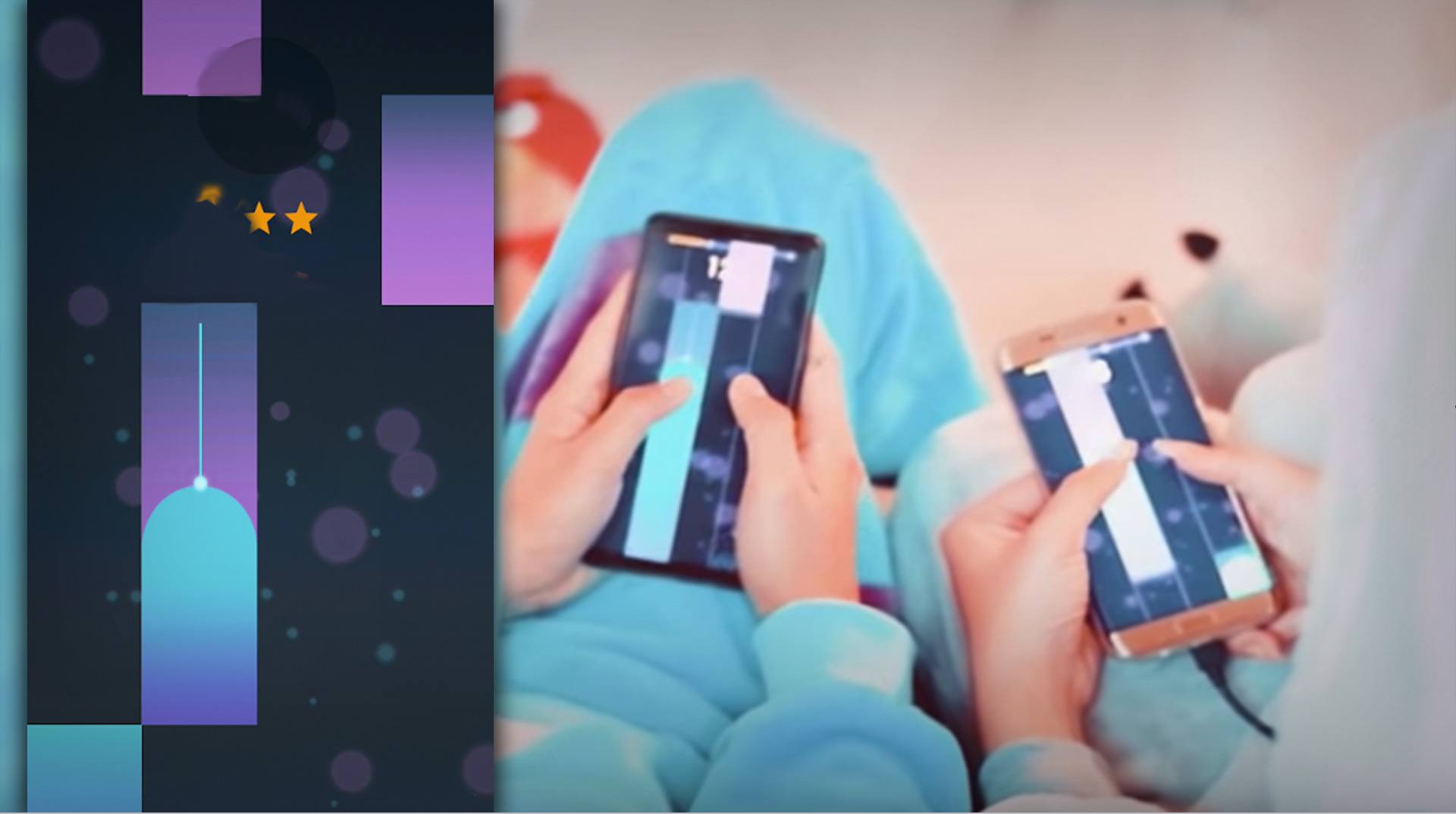
Piano Solo - Magic Dream tiles game 4
Chơi trên PC với BlueStacks - Nền tảng chơi game Android, được hơn 500 triệu game thủ tin tưởng.
Trang đã được sửa đổi vào: 15 tháng 4, 2019
Play Piano Solo on PC or Mac
The newest game in the hot piano key gaming genre is here. Play Piano Solo – Classical Magic Game White Tiles 4 on PC and Mac to feel like a true piano pro right at home. The easy to learn controls make Piano Solo accessible to all players and all ages, but the increasing challenges make the game tough to master.
Play along with the greatest musical compositions ever created like Songs from the Secret Garden, Fur Elise, and Canon in D as you tap colored piano tiles. If your favorite song is missing, simply request it to be added to the directory. This is the best way to interact with the best classical music ever created. Play Piano Solo on PC and Mac and feel the music.
Chơi Piano Solo - Magic Dream tiles game 4 trên PC. Rất dễ để bắt đầu
-
Tải và cài đặt BlueStacks trên máy của bạn
-
Hoàn tất đăng nhập vào Google để đến PlayStore, hoặc thực hiện sau
-
Tìm Piano Solo - Magic Dream tiles game 4 trên thanh tìm kiếm ở góc phải màn hình
-
Nhấn vào để cài đặt Piano Solo - Magic Dream tiles game 4 trong danh sách kết quả tìm kiếm
-
Hoàn tất đăng nhập Google (nếu bạn chưa làm bước 2) để cài đặt Piano Solo - Magic Dream tiles game 4
-
Nhấn vào icon Piano Solo - Magic Dream tiles game 4 tại màn hình chính để bắt đầu chơi


