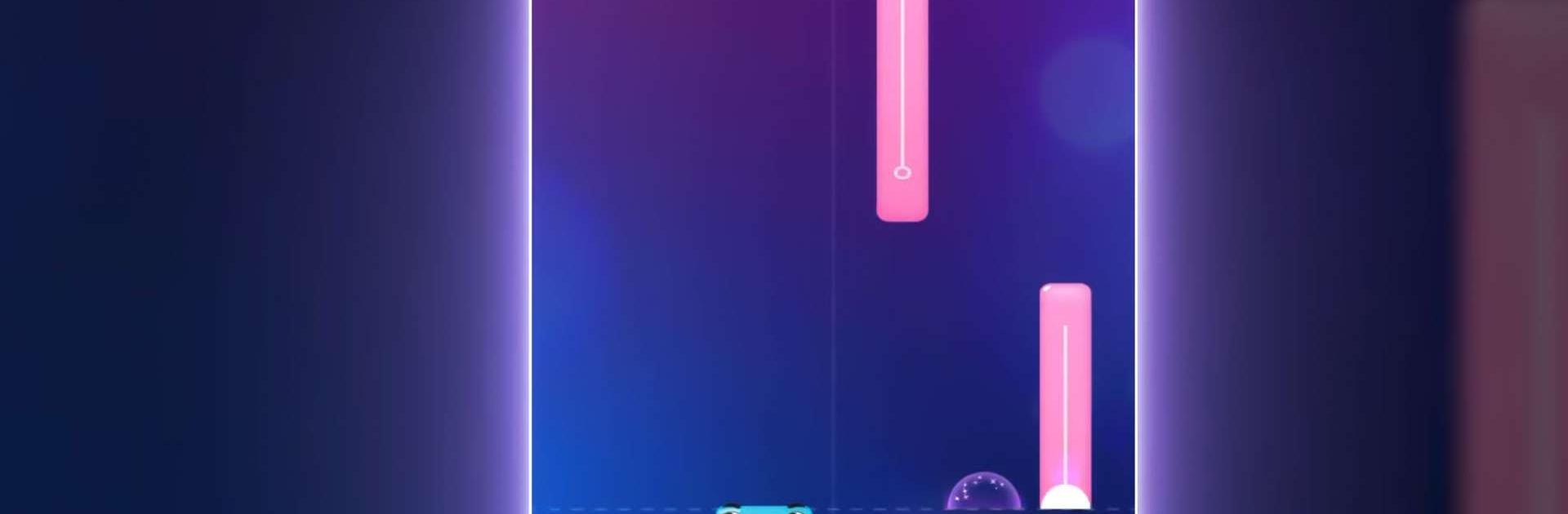

Duet Tiles: Magic Music Dance
Juega en PC con BlueStacks: la plataforma de juegos Android, en la que confían más de 500 millones de jugadores.
Página modificada el: 26 dic 2023
Play Duet Tiles: Magic Piano Game on PC
Duet Tiles: Magic Piano Game is a music game developed by AMANOTES PTE LTD. BlueStacks app player is the best platform to play this Android game on your PC or Mac for an immersive gaming experience.
This game is a fantastic fusion of music and dance, promising hours of entertainment for fans of rhythm games like Magic Tiles 3, Piano Star, Beatstar, Tiles Hop: EDM Rush!, and Dance Games. It offers a unique blend of musical immersion and dance challenges that will keep you engaged.
In this thrilling adventure, you’ll groove alongside enchanting magic tiles, showcasing your rhythmic prowess in exciting beat battles. Be prepared for a musical journey that spans different genres, from infectious EDM beats to lively K-pop tunes.
This game boasts some noteworthy features, including the ability to play with both hands, creating an immersive experience. It offers a diverse playlist featuring popular songs transformed into dynamic duets performed by male and female vocalists. The game’s vibrant 2D art style adds to its charm, and you can collect an array of amusing emoji tiles.
This game elevates dance battles to new heights, requiring lightning-fast reflexes as you tap the tiles in sync with the music. Feel the beat and let the music guide your dance moves.
What sets this game apart is its endless selection of songs transformed into captivating duets by talented singers. Experience the magic as their voices harmonize, delivering a captivating audio-visual treat reminiscent of starring in your very own music video.
Juega Duet Tiles: Magic Music Dance en la PC. Es fácil comenzar.
-
Descargue e instale BlueStacks en su PC
-
Complete el inicio de sesión de Google para acceder a Play Store, o hágalo más tarde
-
Busque Duet Tiles: Magic Music Dance en la barra de búsqueda en la esquina superior derecha
-
Haga clic para instalar Duet Tiles: Magic Music Dance desde los resultados de búsqueda
-
Complete el inicio de sesión de Google (si omitió el paso 2) para instalar Duet Tiles: Magic Music Dance
-
Haz clic en el ícono Duet Tiles: Magic Music Dance en la pantalla de inicio para comenzar a jugar




