
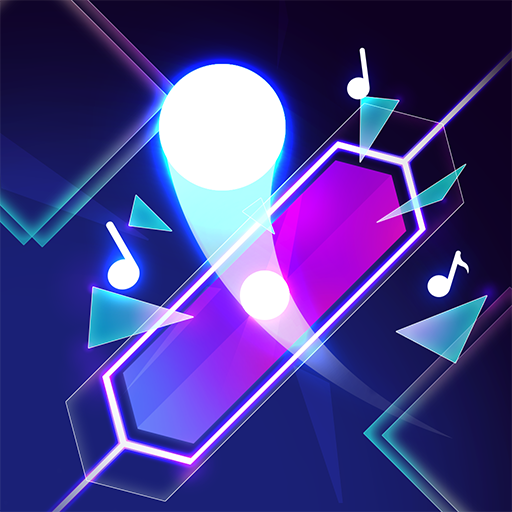
Magic Dot - Dancing Line
Play on PC with BlueStacks – the Android Gaming Platform, trusted by 500M+ gamers.
Page Modified on: February 17, 2021
Play Magic Dot - Dancing Line on PC
Welcome to Magic Dot - Dancing Line, a fantastic music game. With our Magic Dot, you can enjoy your time with amazing music, easy-to-addict gameplay, and stunning 3D design. Listen to the magic beat, follow the rhythm, and use your musical reflexes to guide the ball from direction to other direction to break the magic dancing line tiles!
🎶 This is a TAP TAP MUSIC game!!! Don't FLICK! Don't DRAG!
Magic Dot - Dancing Line for free on mobile today!
Hit Songs ➕ Ballz Game ➕ Dancing Line 🥢 Awesomeness
Magic Dot - Dancing Line is from Amanotes, the number one music game publisher in the world, with over one billion downloads. Music lovers can interact with thousands of songs through our different apps. Why just listen to music, if you can also play with it? At Amanotes, we believe that “everyone can music!”.
Play Magic Dot - Dancing Line on PC. It’s easy to get started.
-
Download and install BlueStacks on your PC
-
Complete Google sign-in to access the Play Store, or do it later
-
Look for Magic Dot - Dancing Line in the search bar at the top right corner
-
Click to install Magic Dot - Dancing Line from the search results
-
Complete Google sign-in (if you skipped step 2) to install Magic Dot - Dancing Line
-
Click the Magic Dot - Dancing Line icon on the home screen to start playing



